
Tired of Microsoft’s chat filter turning everything into ### #####? Browse the local files to fix an option which they should have available in-game.
Guide to Remove the Chat Filter
Finding the file
- Open file explorer, go to “This PC”.
- C:\Users_[Your_Name]\Games\Age of Empires 3 DE_[#######]\Users
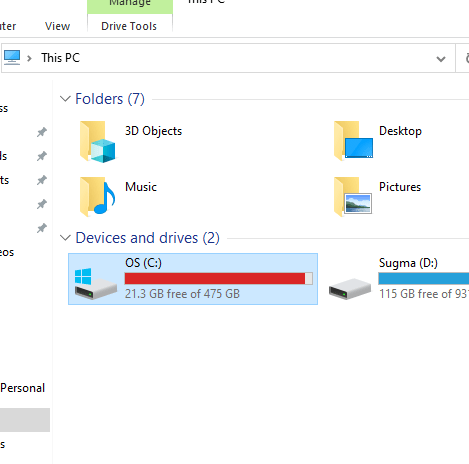
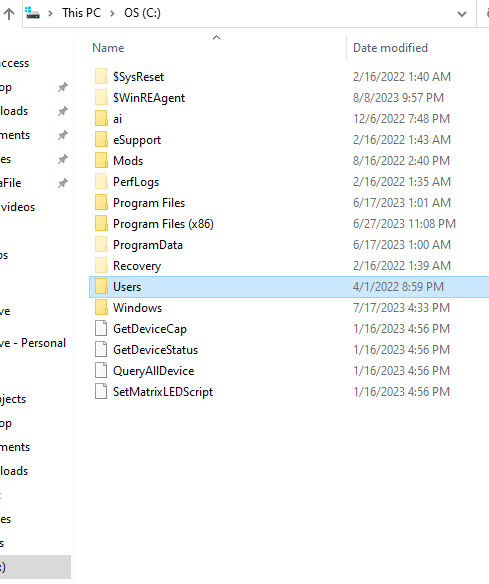
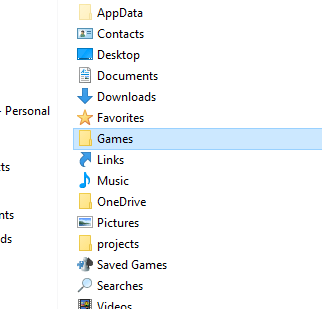
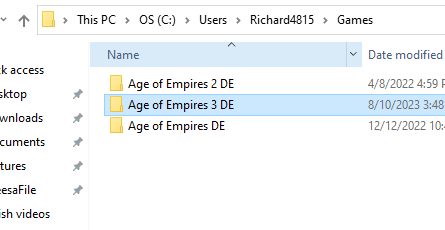
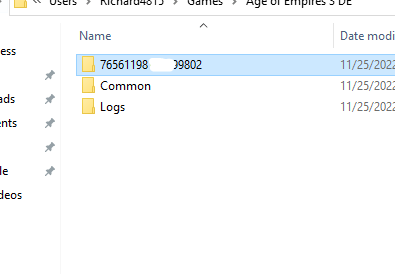
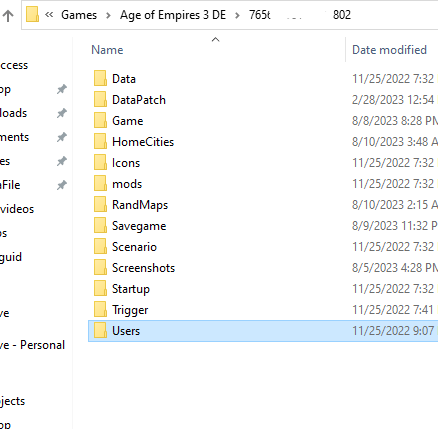
- Right clicker UserProfile.
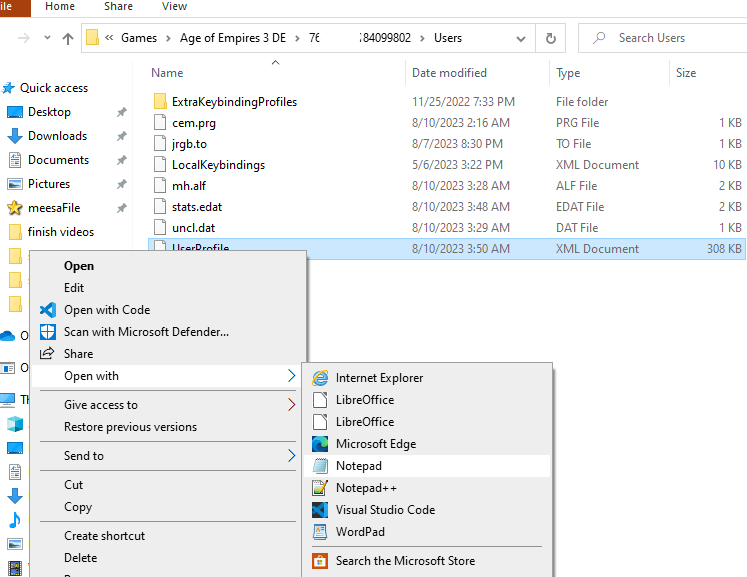
- CTRL+F “filter”.
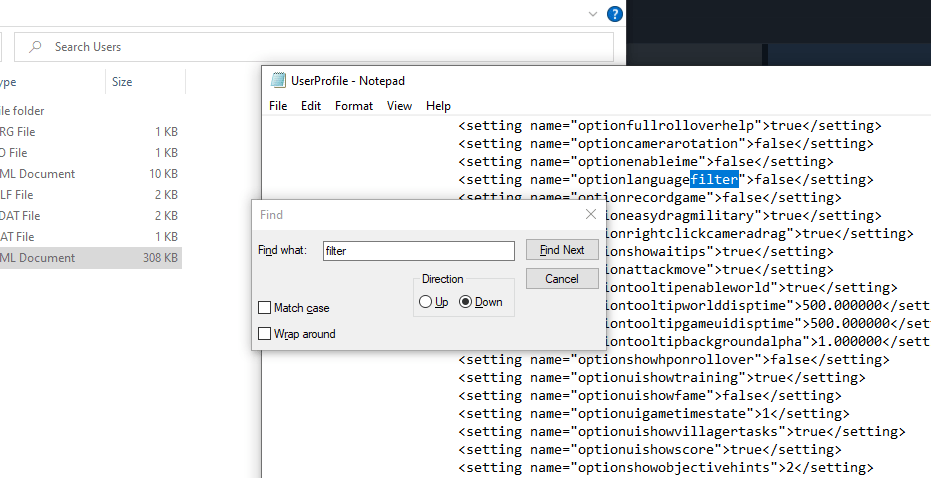
- Find this:
<setting name="optionlanguagefilter">true</setting>- Replace true with false.
Now you can use game chat
Not that it’s useful when facing the AI.


Be the first to comment