
Fix for permanent sprint and primary interact issues when playing Lethal Company on a Steam Deck.
Guide to Sprint and Primary Interact Input Fix
Fix
Are you playing on Steam Deck and having issues where you can’t interact with things like the flashlight or stop sign (LMB/Right Trigger) or sprint (Shift/Left Trigger) is always active? I was going nuts until it reminded me of an issue with Subnautica where you can’t activate both of the Prawn’s arms at the same time. The fix for that was the same as in Lethal Company:
Simply rebind the CONTROLLER sprint and primary interact buttons to something else like Left Analog stick click (L3) to sprint and Y to interact.
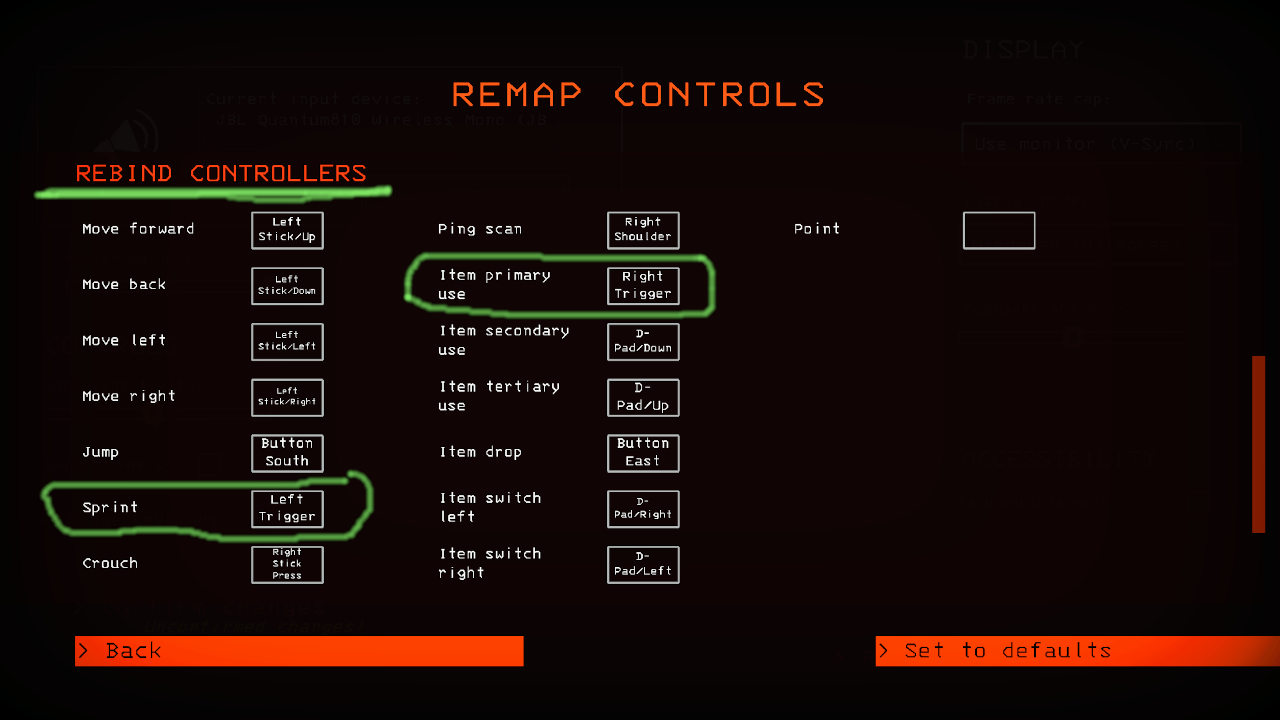
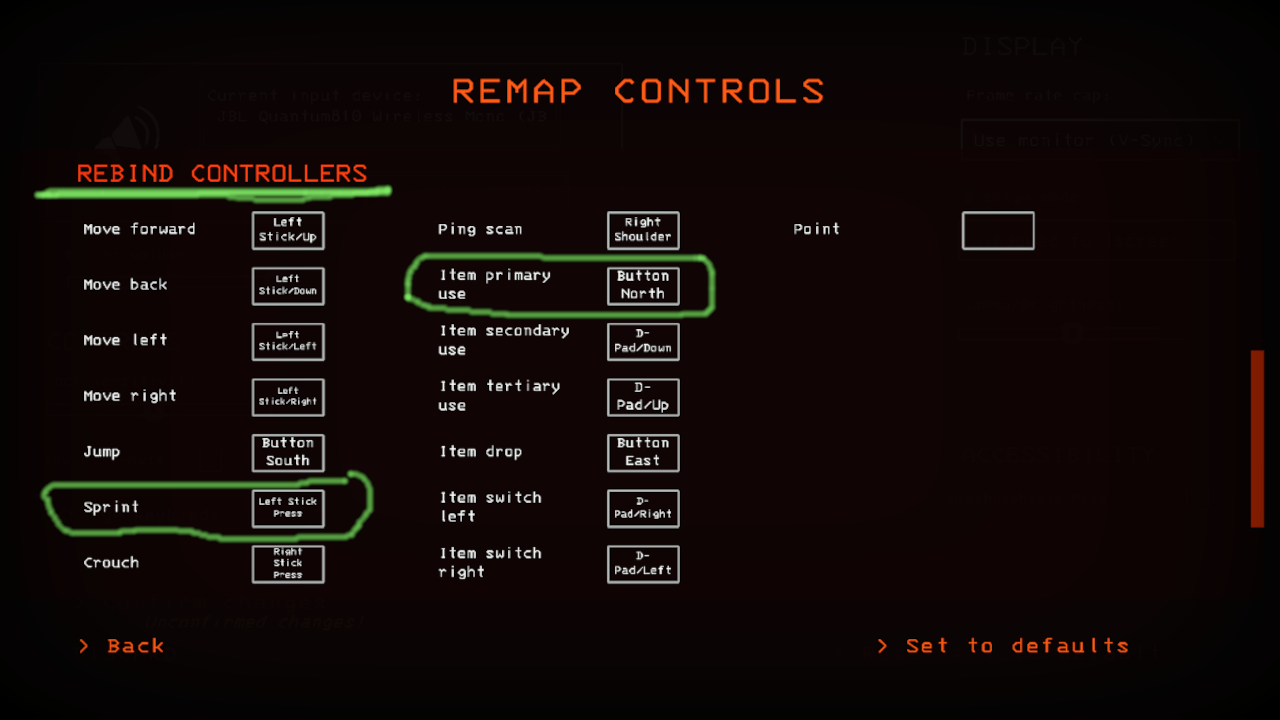
The game seems to have an issue like Subnautica where it’s trying to do a digital action on an analogue input and causing the game to act up. Once you swap those off to something with a simple click, Keyboard+Mouse and Steam Deck work normally again. Hope this helps anyone else!


Be the first to comment