
Have you ever wondered how to equip an item? On adveredge, 2% of players have never equipped items and this guide is to help with that.
Guide to Equip an Item
- Step one: You must load into a zombies map, (Vile wasteland or City).
- Step two: You will have to wait between 1:30 mins and 5 mins ((depending on your luck stat) for an orange indicator to appear (as shown below)).

- Step three: Move in direction of the orange indicator (Movement can be done using keys W,A,S,D (north,east,south,west)). P.S: Sorry I forgot to mention this guide also tells you how to move.
- Step four: At some point you will reach a little crate thingy with an orange circle (shown below).

- Step five: Stand within the orange circle to open the crate. You will see an item menu (items shown below may not be unlocked at default, do not expect to see this exact set of items as they are randomized).
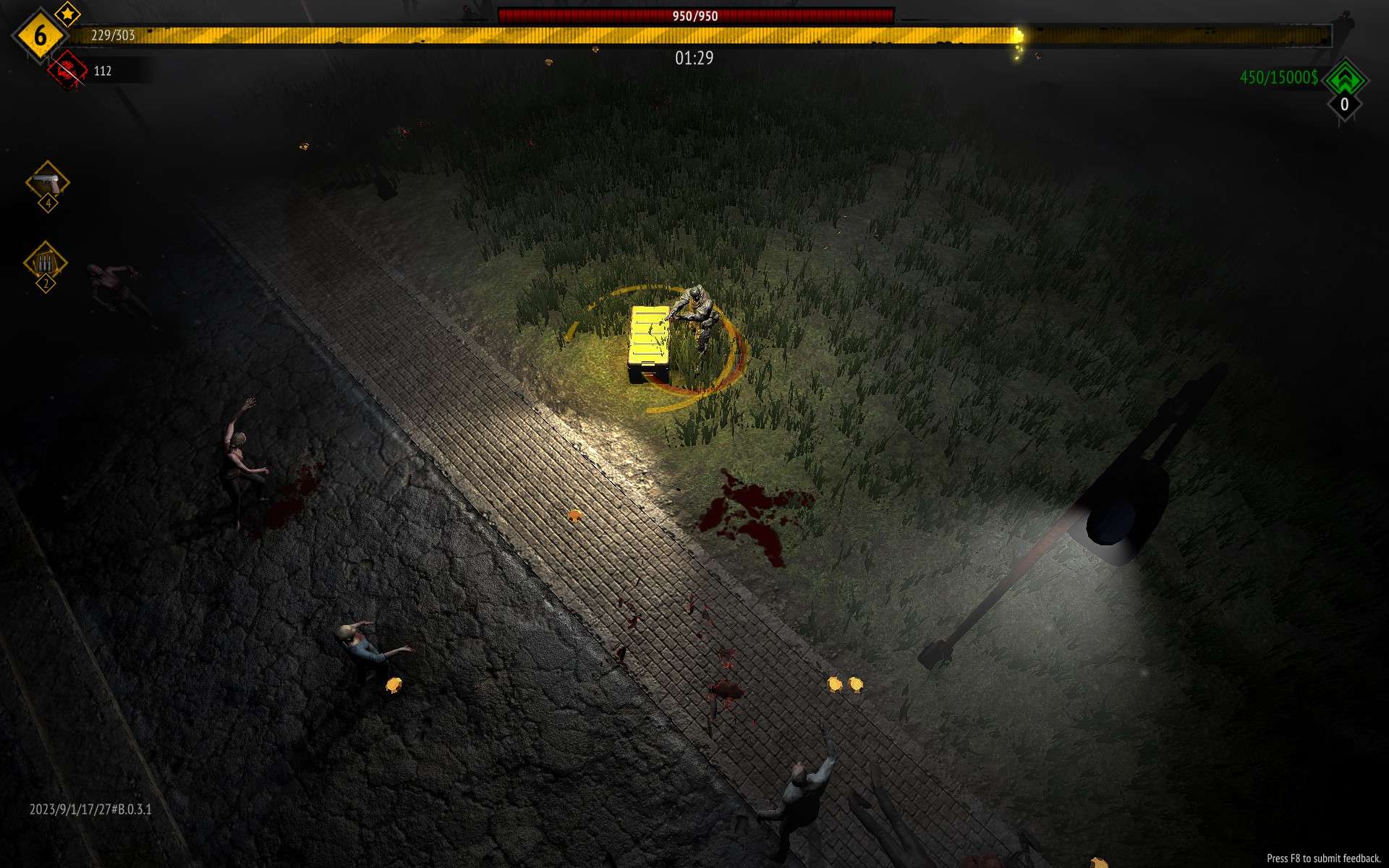

P.S: The three options at the bottom are also not available to new players, you may unlock them through the upgrade tree.
- Final step: Use mouse cursor and click the leftmost button while hovering over an option that you wish to select.
Congratulations, you can now equip an item! Items are a crucial part of surviving the zombie apocalypse!
Note: The image below shows an example of an equipped item, it is found in the top right corner just under the upgrade points meter (money counter).




Be the first to comment