
Alliance Guide for Beginners
Ву Headpin.
Joining an Alliance
As soon as the alliance tab unlocks, tap on the Alliance button and find an alliance with the requirements you have or can meet.
Why do you need to join an alliance?
- hy do you need to join an alliance?
- Alliance help will let you upgrade faster than being alone. When you start an upgrade or a research or healing, just tap on Help button which will show in the alliance help section and above your embassy.
- You can get reinforcements from your allies if another players wants to attack you, especially during Brothers in Arms.
- You will get rewards from alliance-based events like Polar terror rallies, Fortress battles, Crazy Joe, etc… You get alliance chests for the alliance teamwork and spending.
How to develop your alliance effectively?
- Alliance Tech:
- R4/5 will recommend a research to prioritize and everyone in the alliance can donate. When the research is done every alliance member will get the corresponding buff.
- Expanding Alliance Territory:
- Building banners to Alliance resources and Facilities, your alliance banners have to be connected to the Facilities to fight if needed and capture them for extra alliance buffs.
- You can learn more about expanding your alliance territory by reading this guide.
- Relocating Furnace and HQ closer to the Center:
- Relocating Alliance HQ have an advantage, Stronger beasts will be spotted easily and you will be closer to higher level of gathering tiles!. Relocating Your Furnace into Alliance Territory has an advantage too.. faster rein, closer to bear trap, etc..

Alliance Information
- R5 is the leader of the alliance, they promote trusted R4’s and handle the situation with the alliance, from registration of events to State situations.
- R4’s are sub leaders that help the R5.
- Alliance flag: Chosen by R5 and shows up next to the Alliance name.
- [TAG]: R5 duty to choose the Name and Tag of the Alliance.
- Leader: The Alliance Leader aka the R5.
- Power: Total power of Alliance members.
- Members: Maximum Number is 100/100, can be achieved by Alliance Tech.
- Language: Set by R5/4, It’s to show for the global view which language is mostly used.
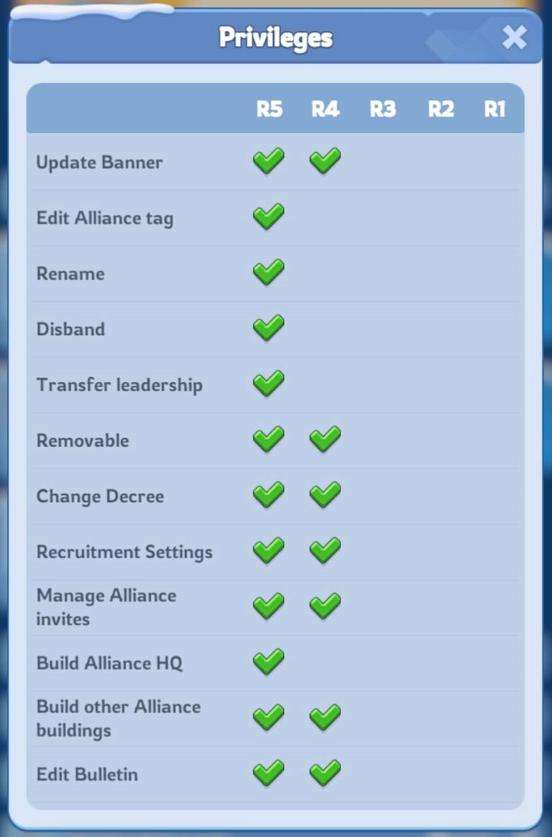

Alliance bulletin:
This part can only be set by R5/4, it allows them to write 150 characters message to send a notice for the Alliance.
The content will be displayed as:
- A banner that shows up in the Alliance chat.
- In the Mail, press on Alliance and you will see the notice there too.
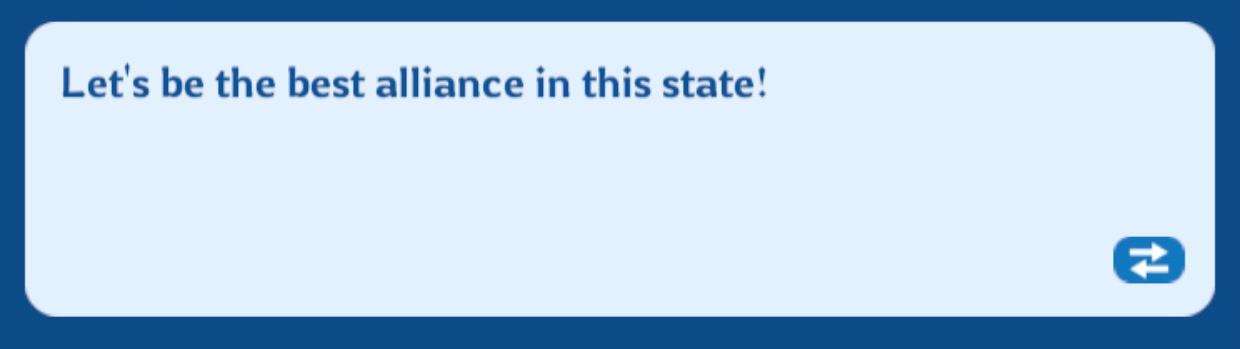
Main screen of alliance buttons:
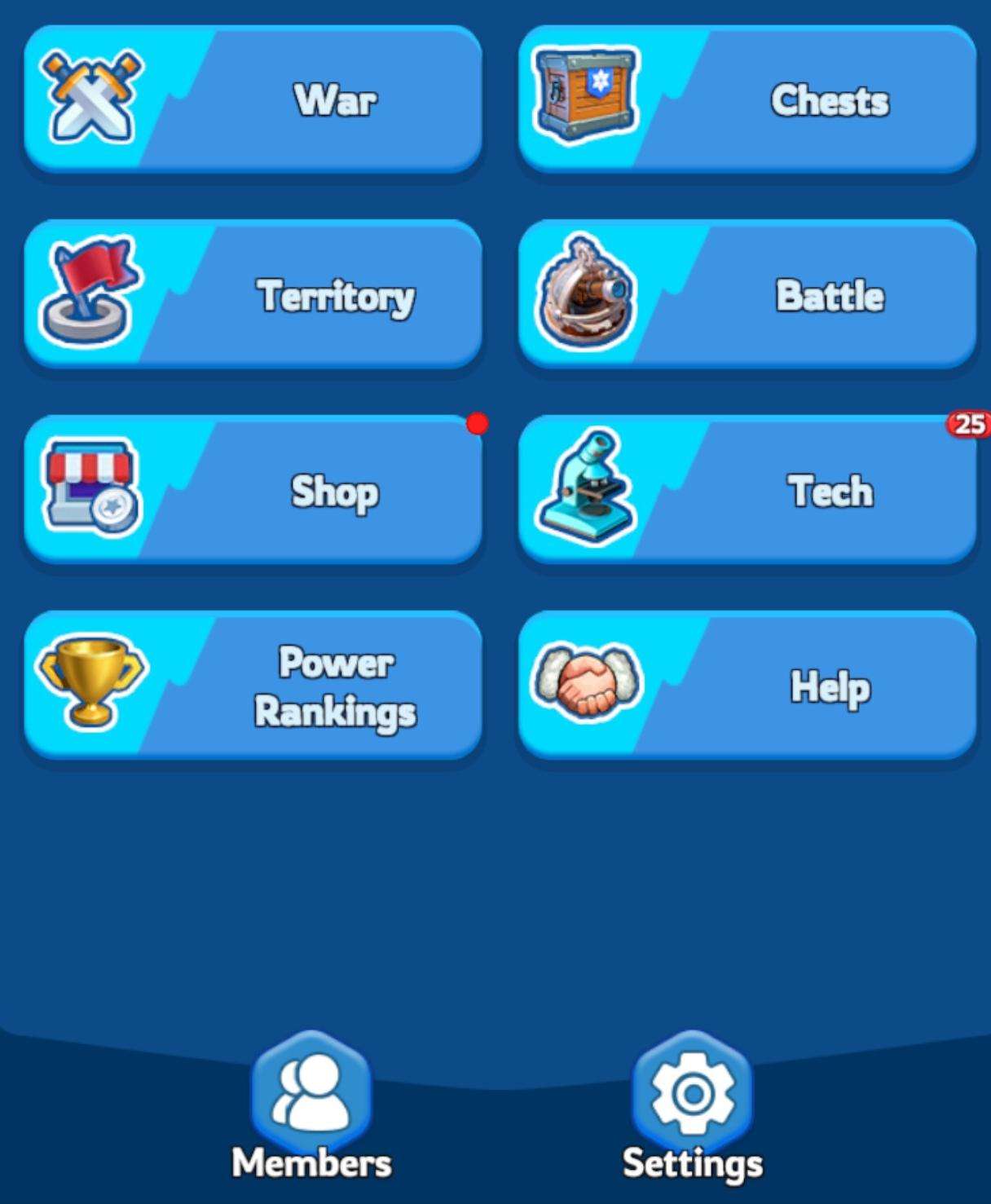
War:
- Rally Tab: To view the rallies by Alliance members including you.
- Solo Tab: To view any solo attack incoming or outgoing. Helpful to see if a Banner, Castle, Fortress, Member get attacked and etc…
- Events Tab: To view Crazy Joe marches as an example.
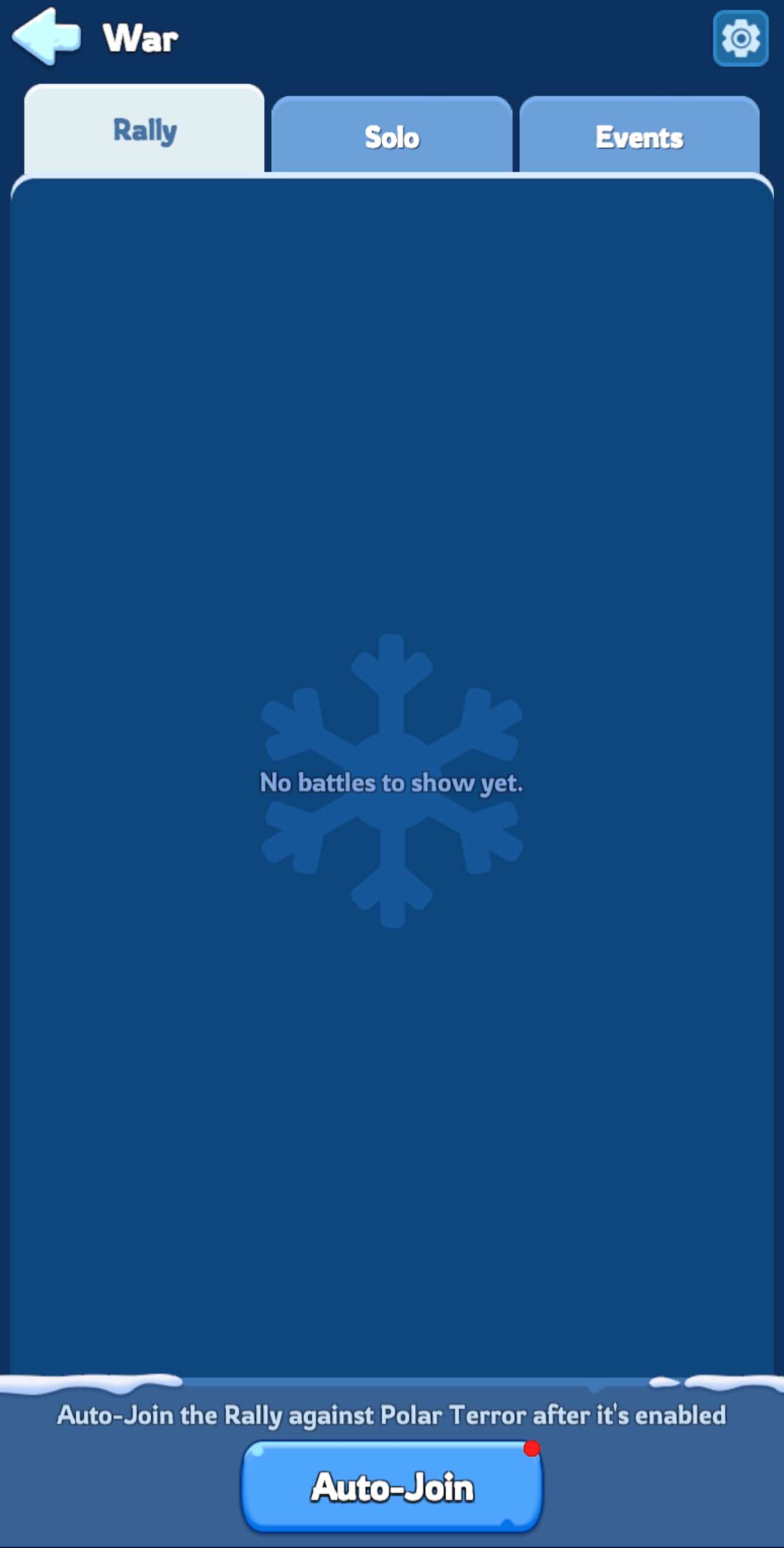
Chests:
- Loot Chest: You receive a chest with rewards for every rally against Polar Terrors. The Daily limit is 500 which resets daily.
- Alliance Gift: After every pack purchased, everyone will get the Alliance pack.
The keys keep getting collected until they reach 150k to unlock the top chest.

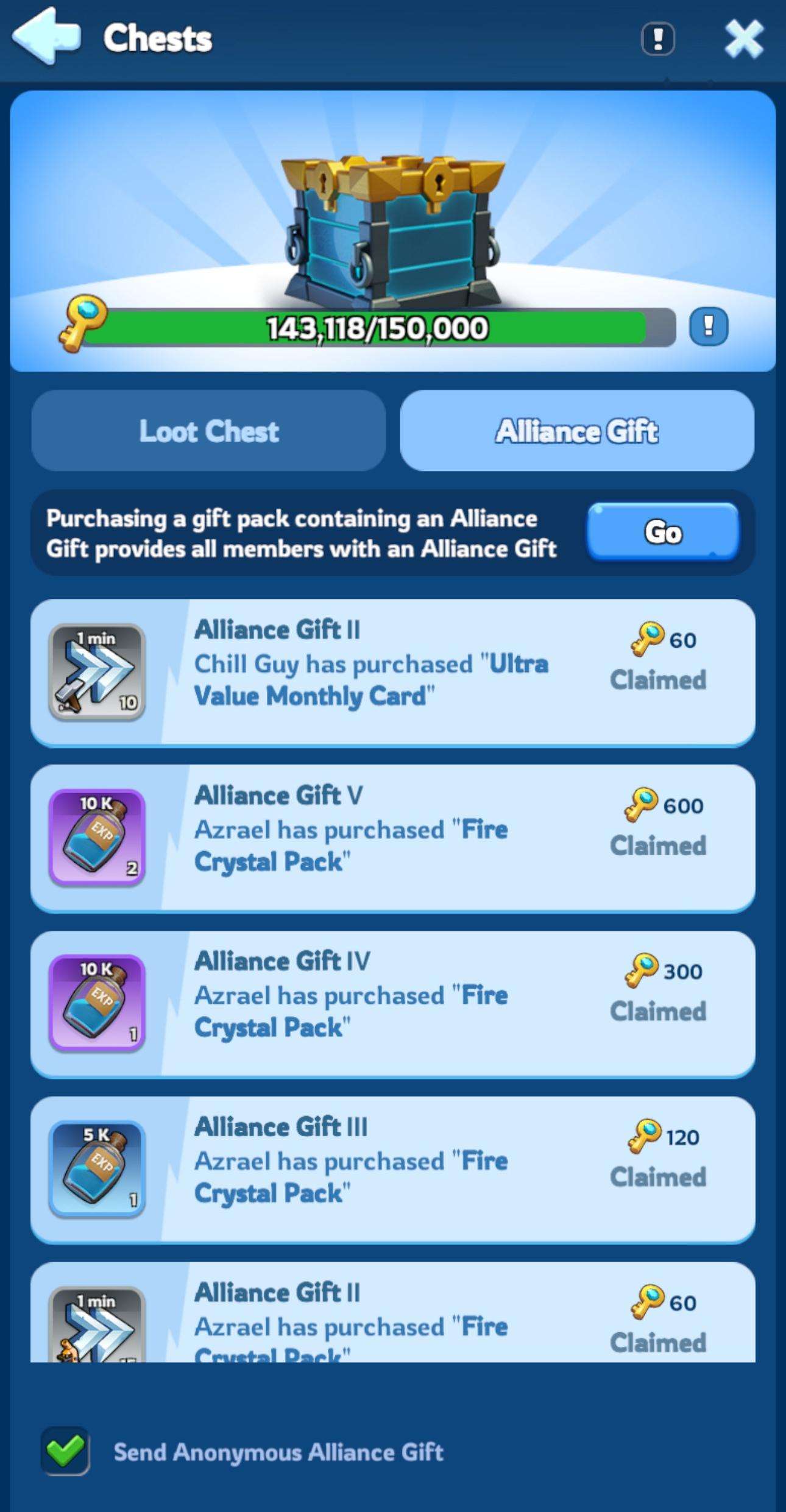
Territory:
- For the Bonus Overview, Territory Buildings, and Special Buildings
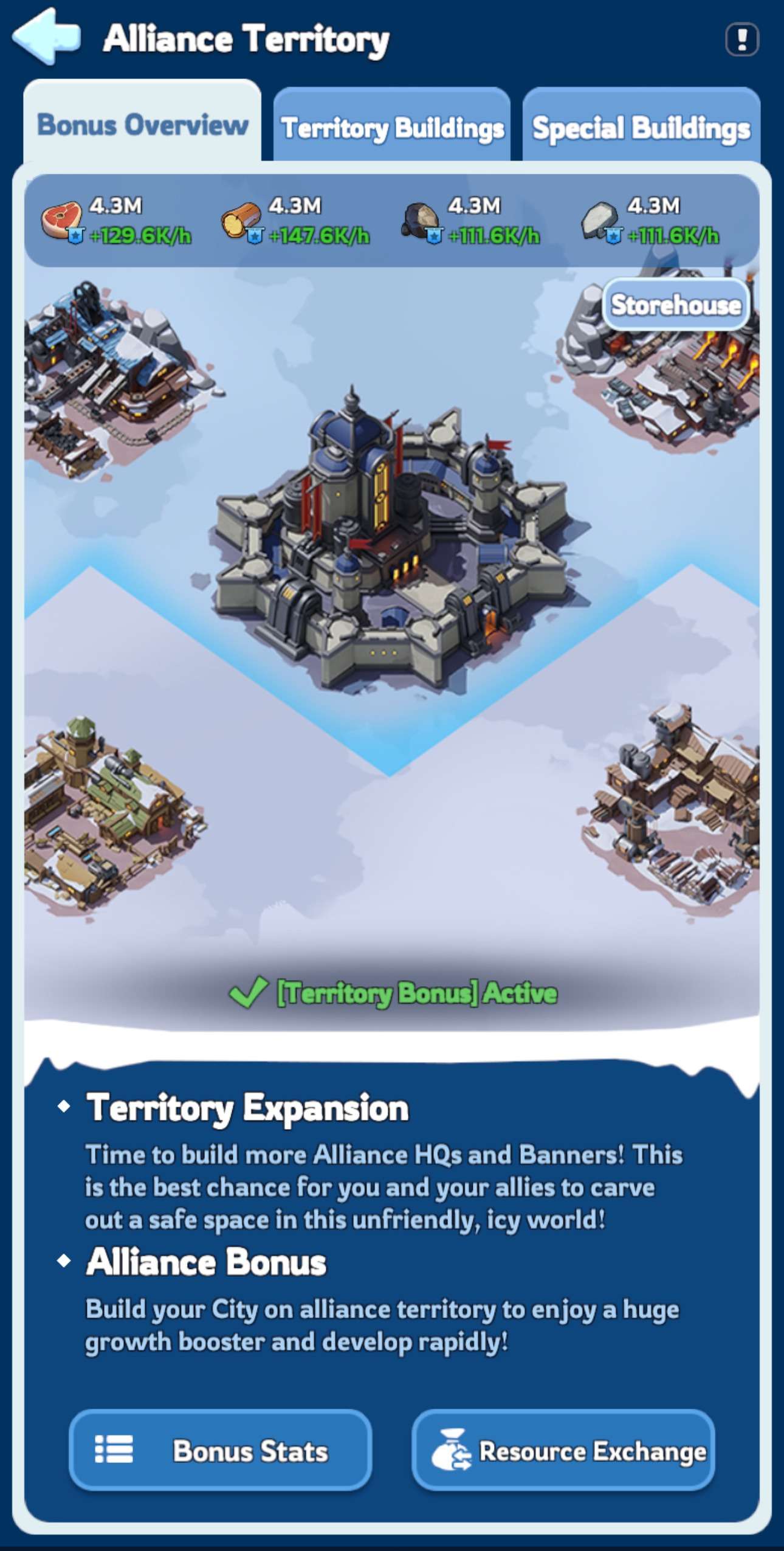
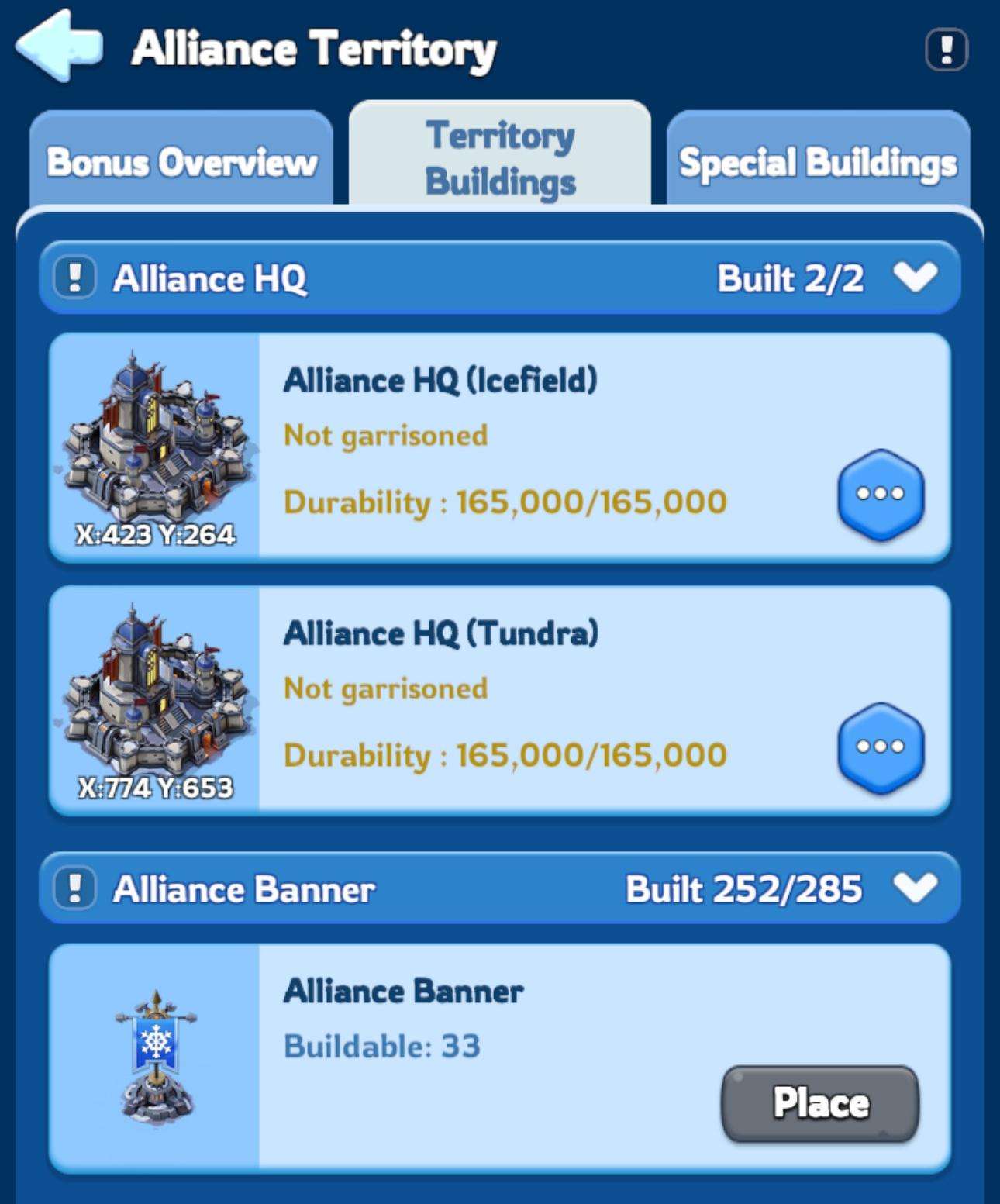

Battle:
- Facility: Shows the Occupied and Occupiable (can be occupied). Occupation income has an extra button in the bottom.
- Fortress: Shows signed up and Not signed up Fortresses as well as the Season and phase.
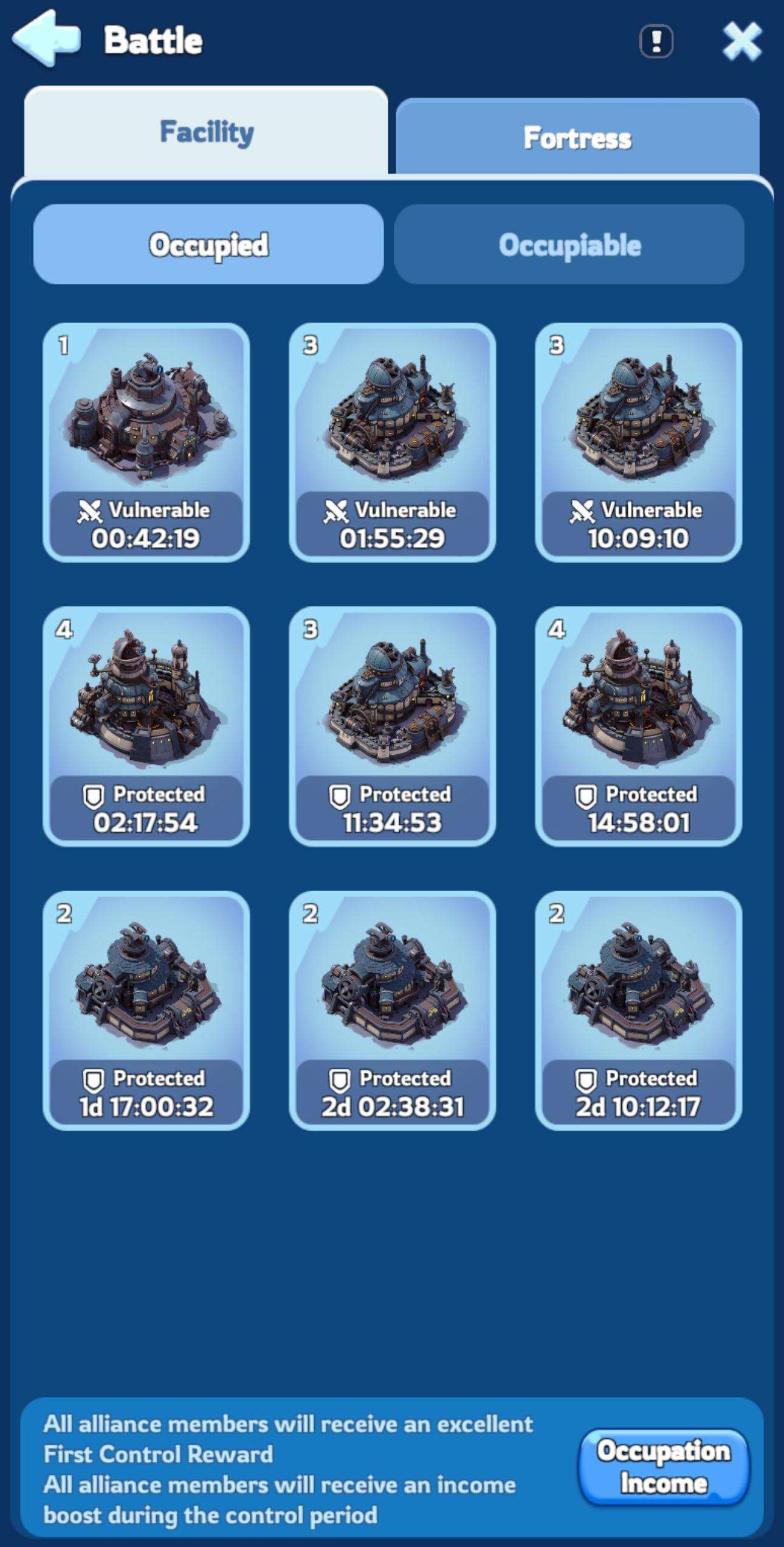
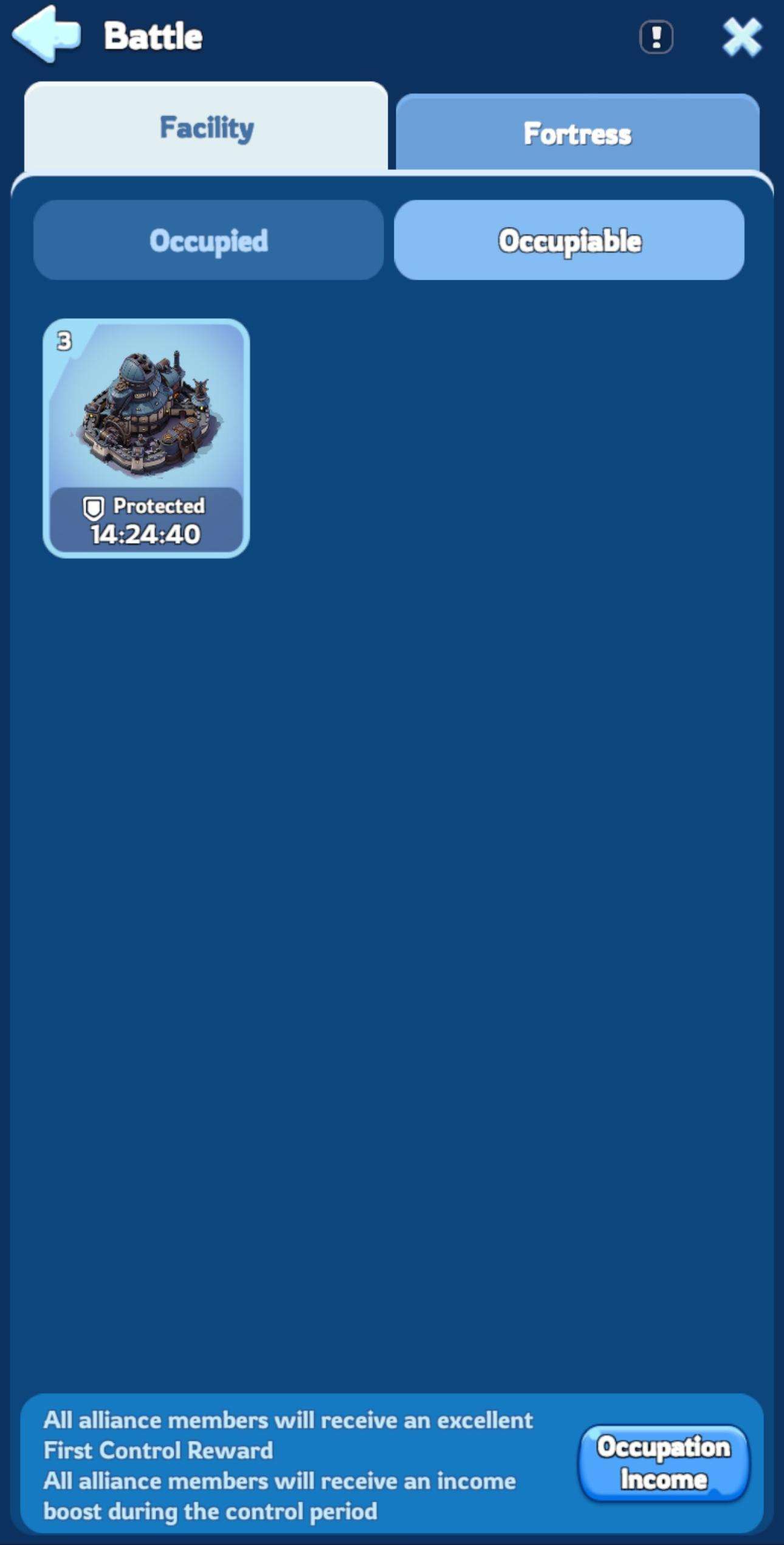

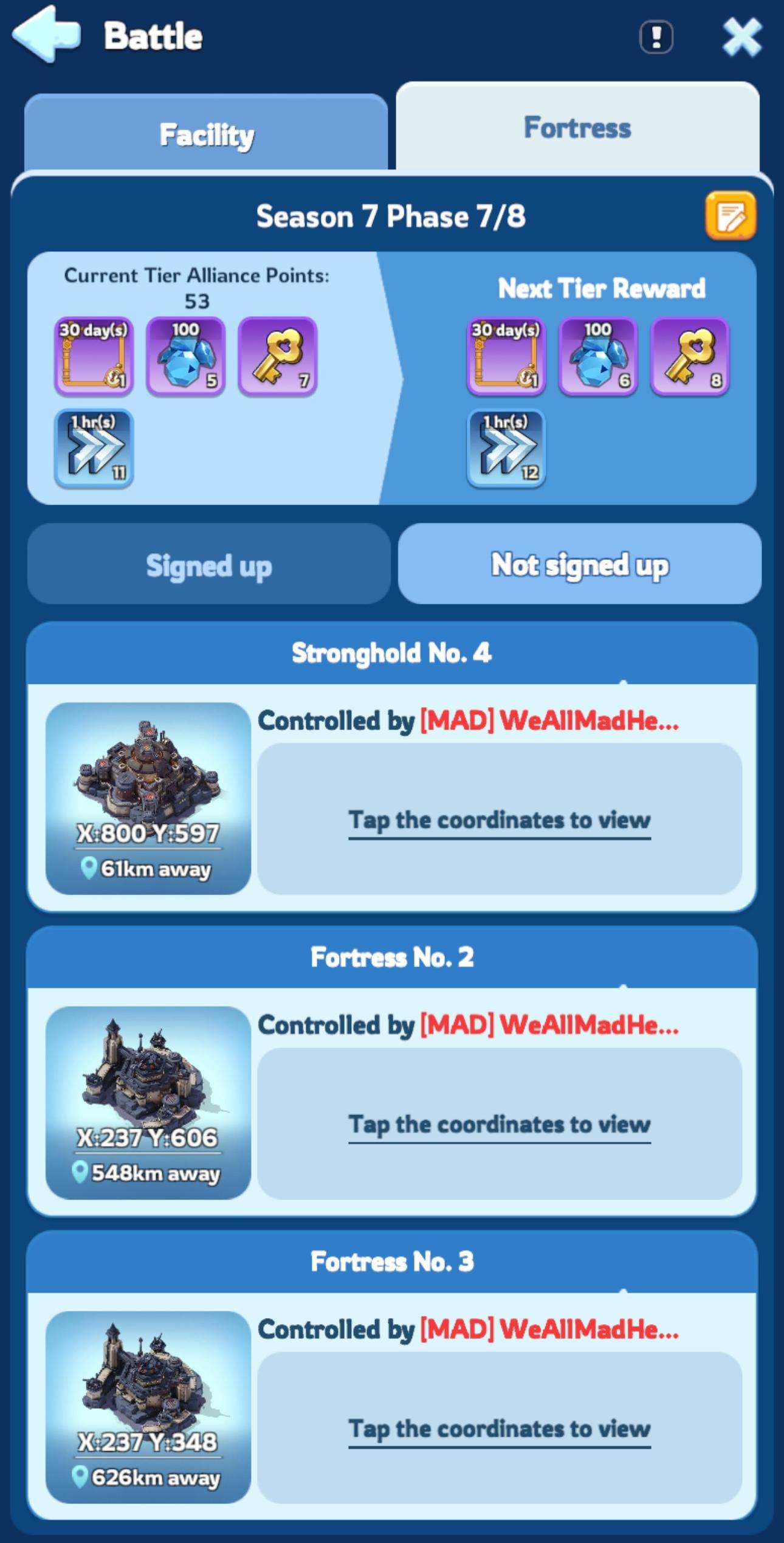
Shop:
- Today: Resets daily
- Week: Resets weekly
Focus in the items with 70% discount, cheaper price and great worth. Transfer Pass is in the weekly shop, stack them even if you don’t want to transfer you might need them one day.
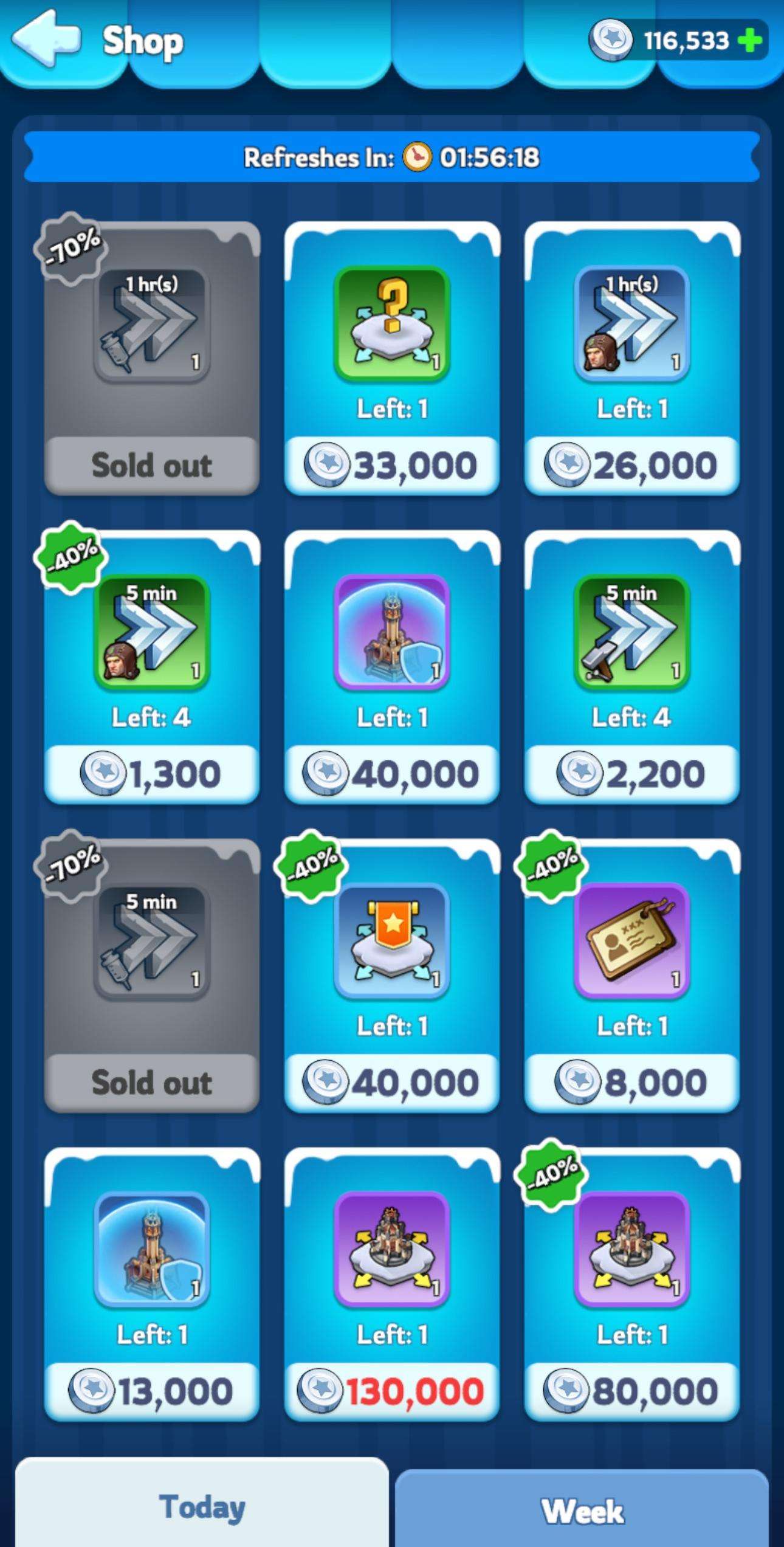
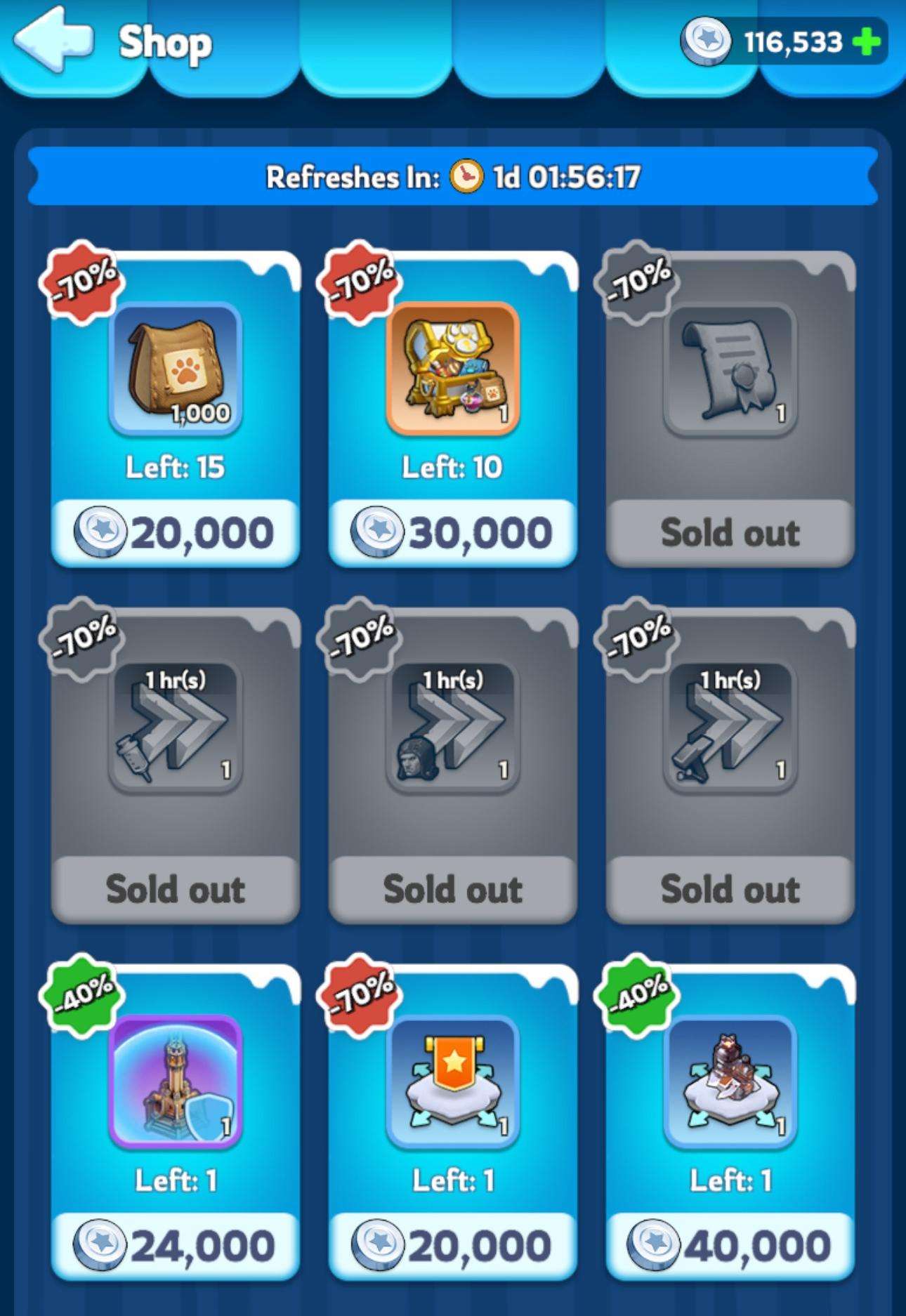
Tech:
- Growth: For the Alliance growth (Increase members cap, Ally help, etc..)
- Territory: For the Alliance territory (Increase Alliance banners, Construction speed, etc..)
- Battle: For the Alliance battle (Rally expansion, Troops attack, etc…)
If you are R4/5 make sure to enable the Thumbs up on a research to become more focused on and enables the 20% Contribution rewards. You can check the ranking of alliance members to know who’s contributing who is not.
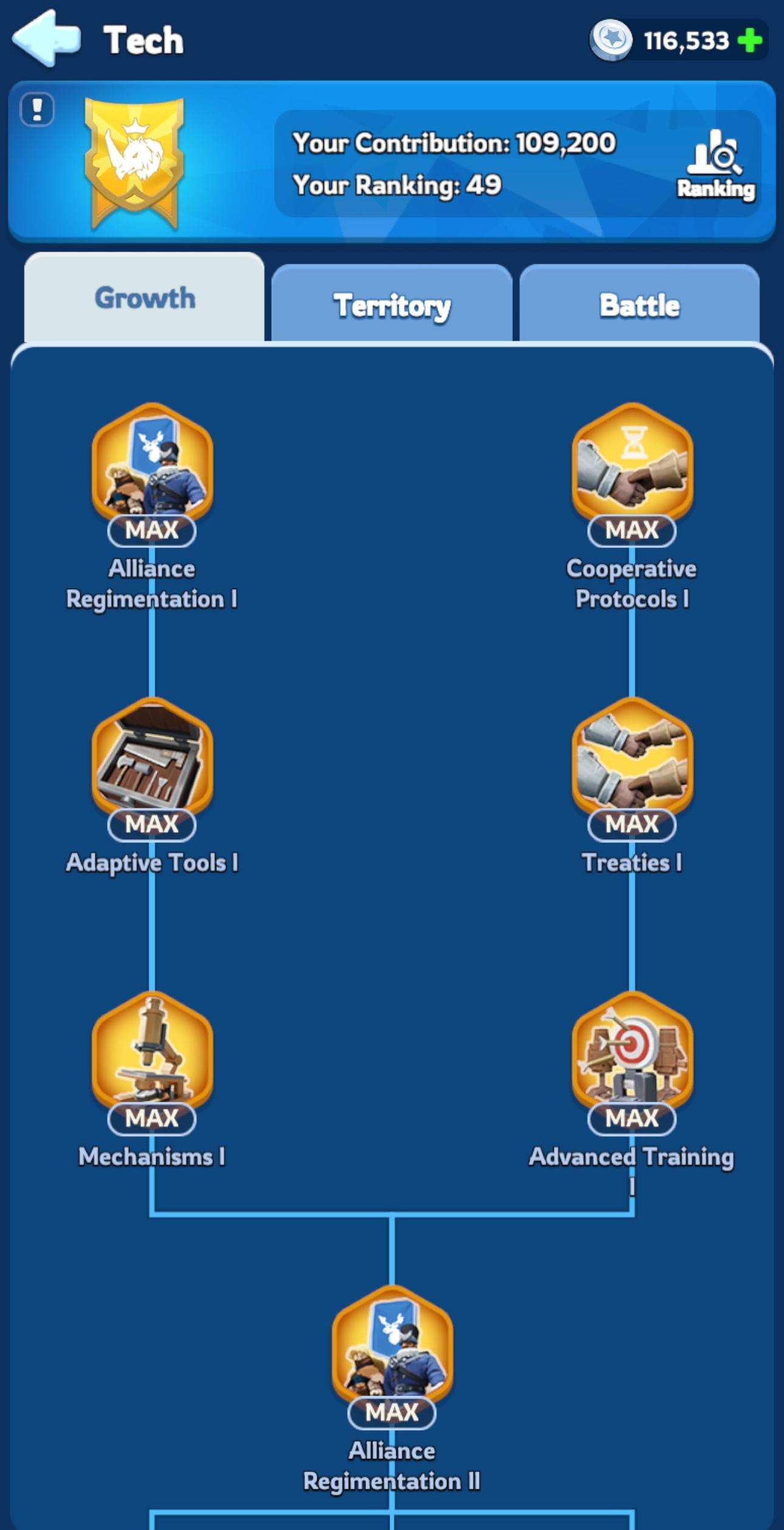

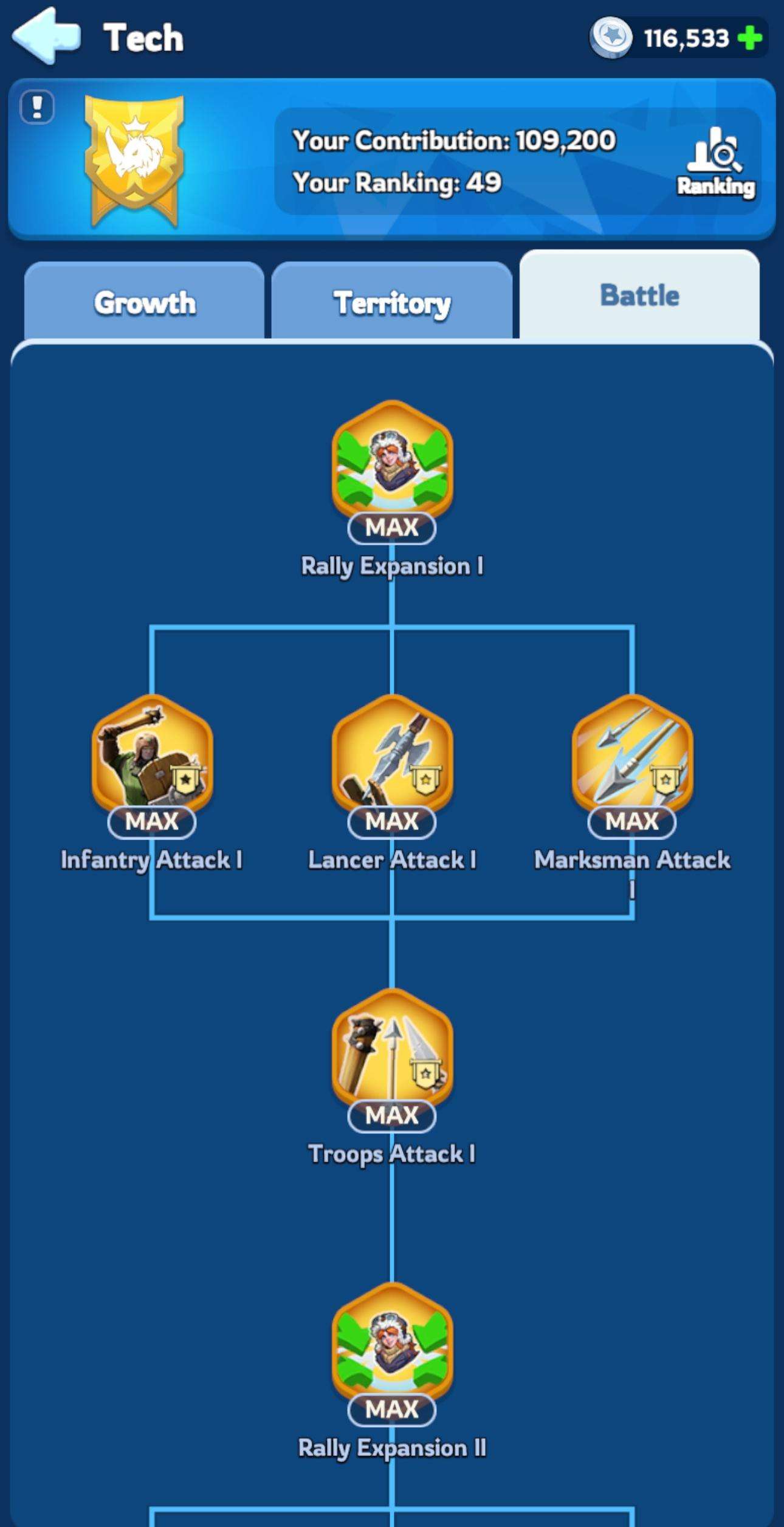
Power Rankings:
- Power Rankings: Views Members Ranking in the Alliance.
- KO Rankings: Views Members Ranking for Killing troops/count.
- Contribution Rankings: Views Members Ranking in Tech contribution (Daily and Weekly)



Help:
- Shows members that need help with research, building, healing tasks.
Alliance Tokens stack until 2k and stops until reset.
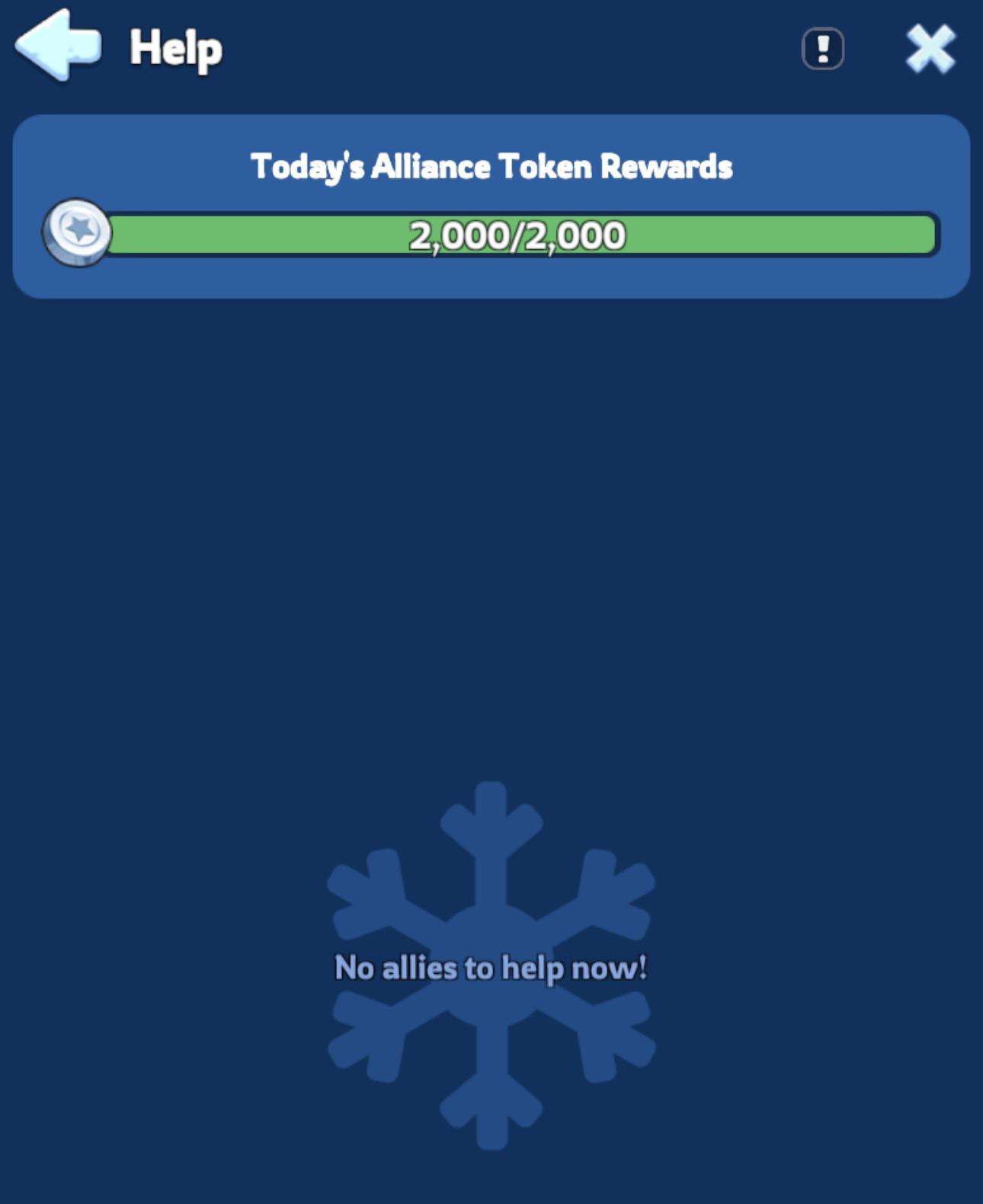
Members:
To view all Members with their ranking R5-4-3-2-1. R0 for Members that have applied but not accepted.
When you Tap on a member it will open a mini menu:
- View: To view the profile.
- Transfer Leadership: [R5 only] To transfer R5 role.
- Chat: For Private messages.
- Change Rank: [R5/4 only] To change the rank of a member.
- Troops help: For reinforcements.
- Add/Remove Friend: To add or remove friend.
- Remove: [R5/4 only] To kick a member.
Point of view from R5 role.
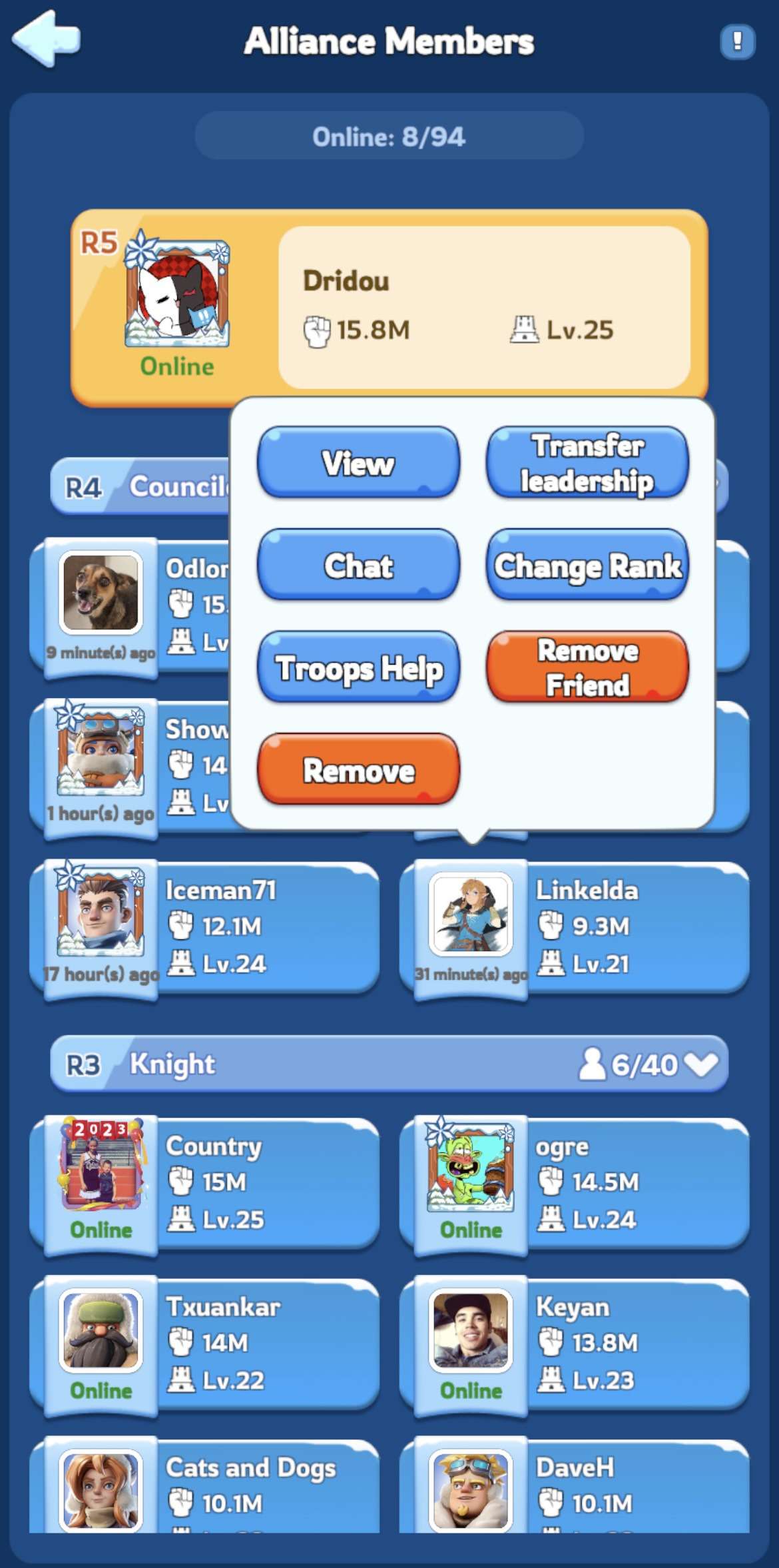
Settings:
- Settings: Includes Rename, Edit Alliance tag, Change Decree, Recruitment Settings, Change language, Update Rank Title.
- Flag: To customize Alliance Flag.
- Invite: Shows players without an alliance that you can invite.
- Approve: Another option for the R0, it shows members that are applying to the Alliance.
- Alliance Log: Shows Wars, Members statuses (promotion,demotion,new members), Messages of Alliance Buildings, and Alliance Events information’s.
- Message: Important. It is used to send a group message to members for any important information that they should know about.
- Alliance List: Views Alliances in your State.
- Ranking: Views Alliance members Ranking.
- Disband: [R5 only] To disband the Alliance.
Point of view from R5 role.
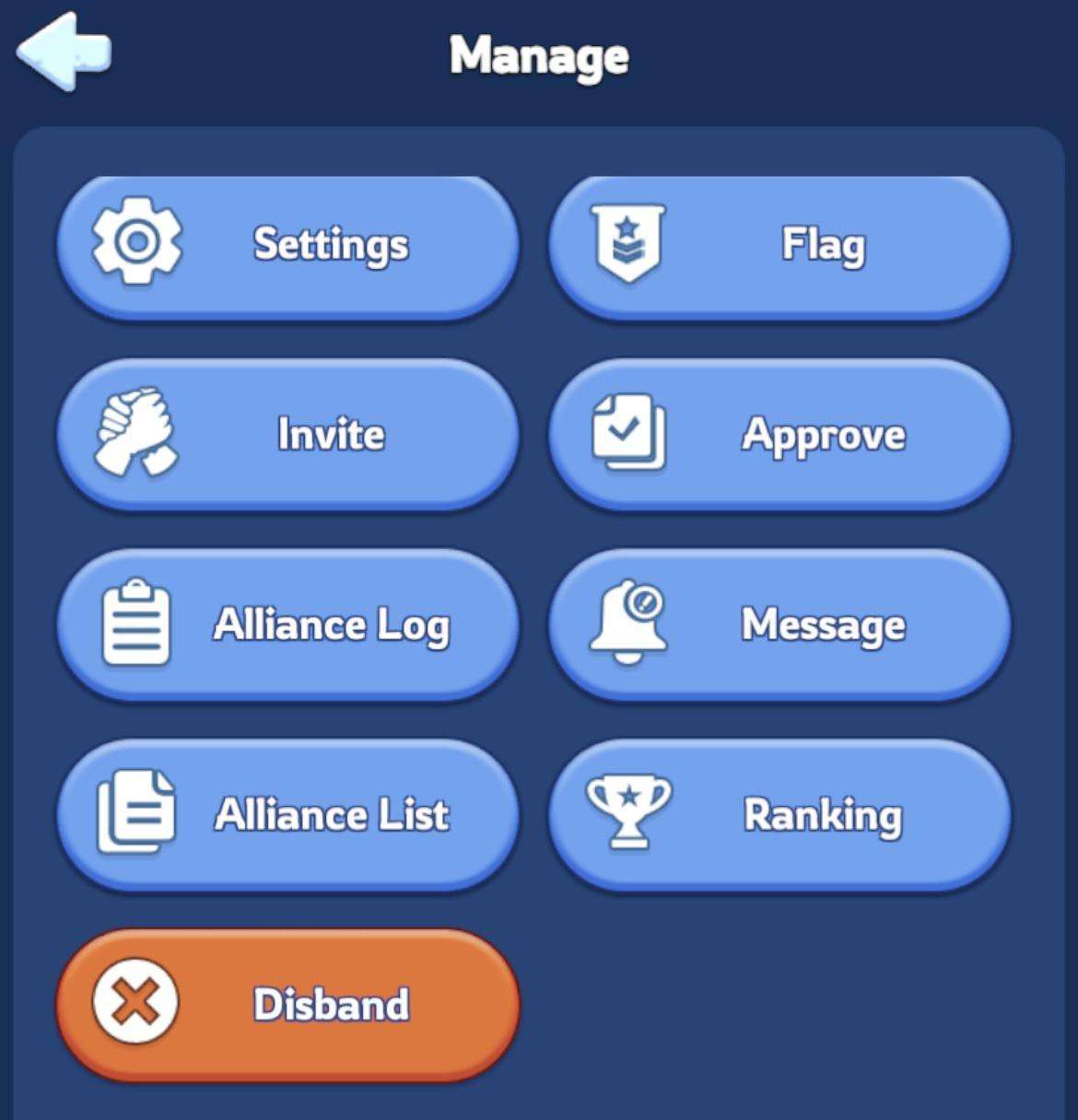
Alliance Resource Exchange
The Resource Exchange can be accessed from Alliance Tab [Alliance -> Territory] at 45 days of the server age. It helps to exchange 1 type of the alliance resources to a different type.
The exchange ratio is different depending on which resource will be exchanged with and for. The daily limit is 100k for the exchange.
Lets get into the exchange ratio now:
- Meat/Wood to Wood/Meat -> 2:1
- Meat/Wood to Coal -> 4:1
- Meat/Wood to Iron -> 8:1
- Coal to Meat/Wood -> 1:1
- Coal to Iron -> 4:1
- Iron to Meat/Wood -> 1:2
- Iron to Coal -> 1:1
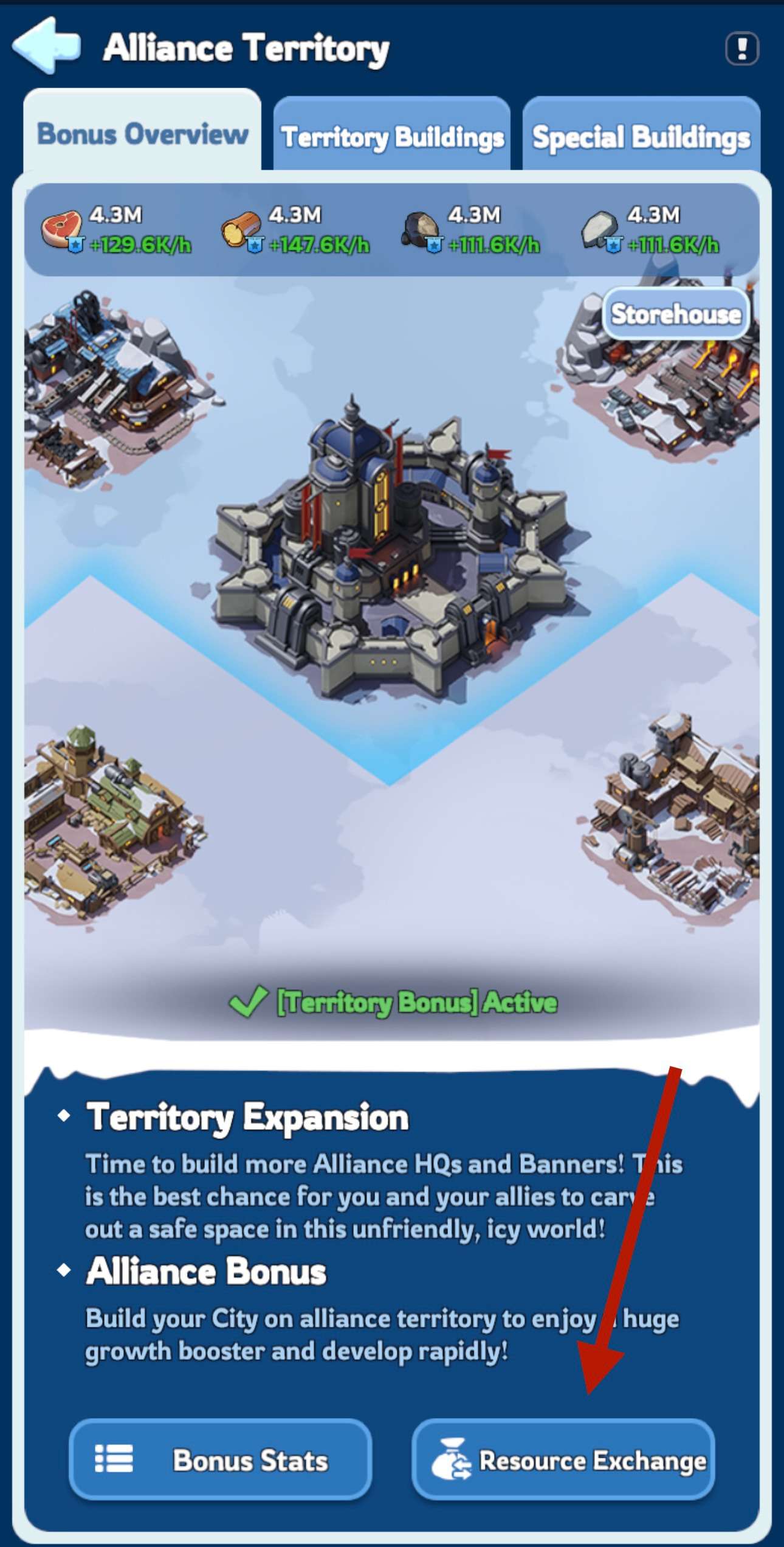
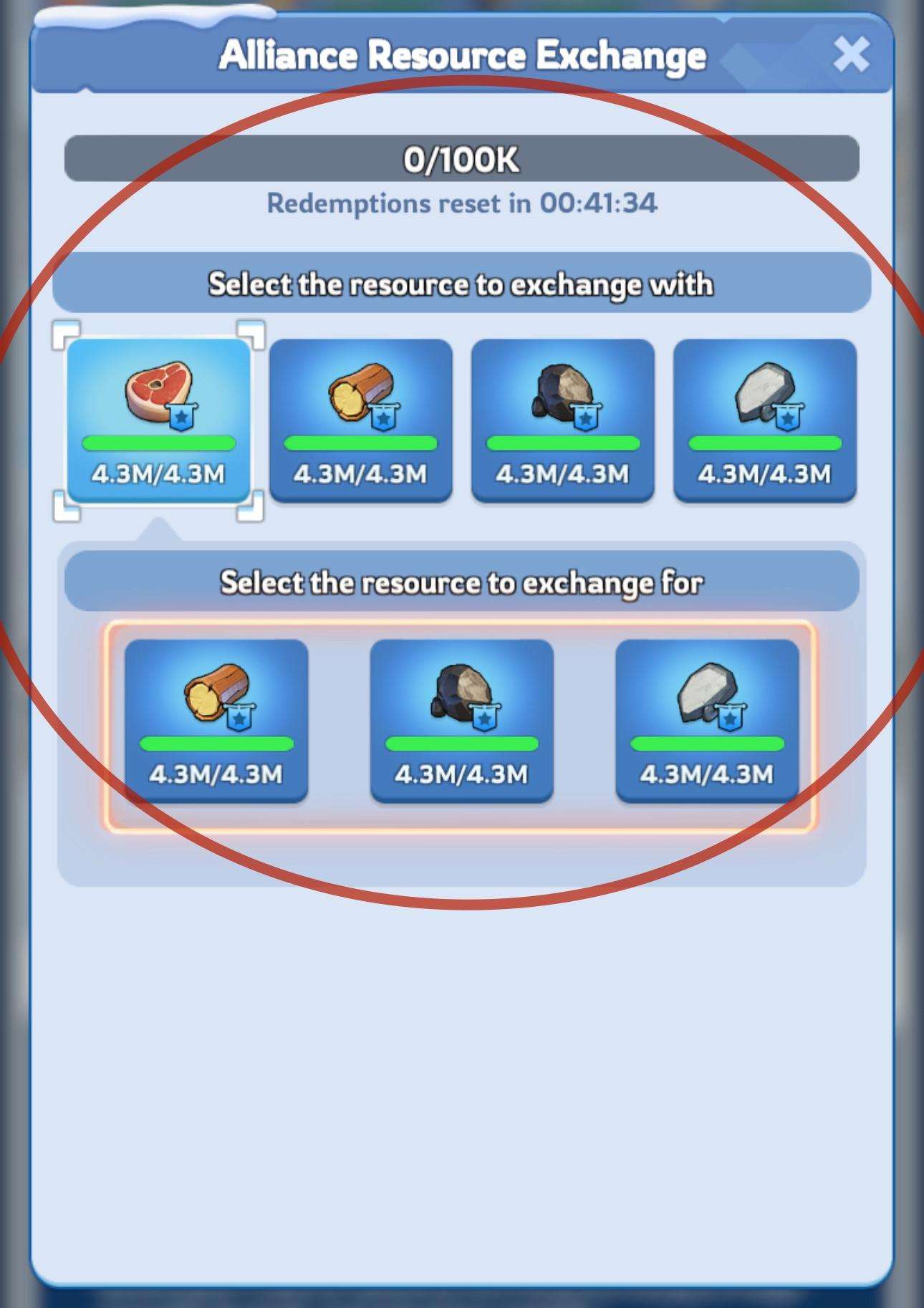
Alliance Tokens
What is Alliance Token?
They’re Tokens that alliance members receive as a reward for contributing. You can get them by helping allies with time reduce, Bear Trap Enhancement, Alliance Tech donations, and by building banners/alliance headquarters/bear trap.
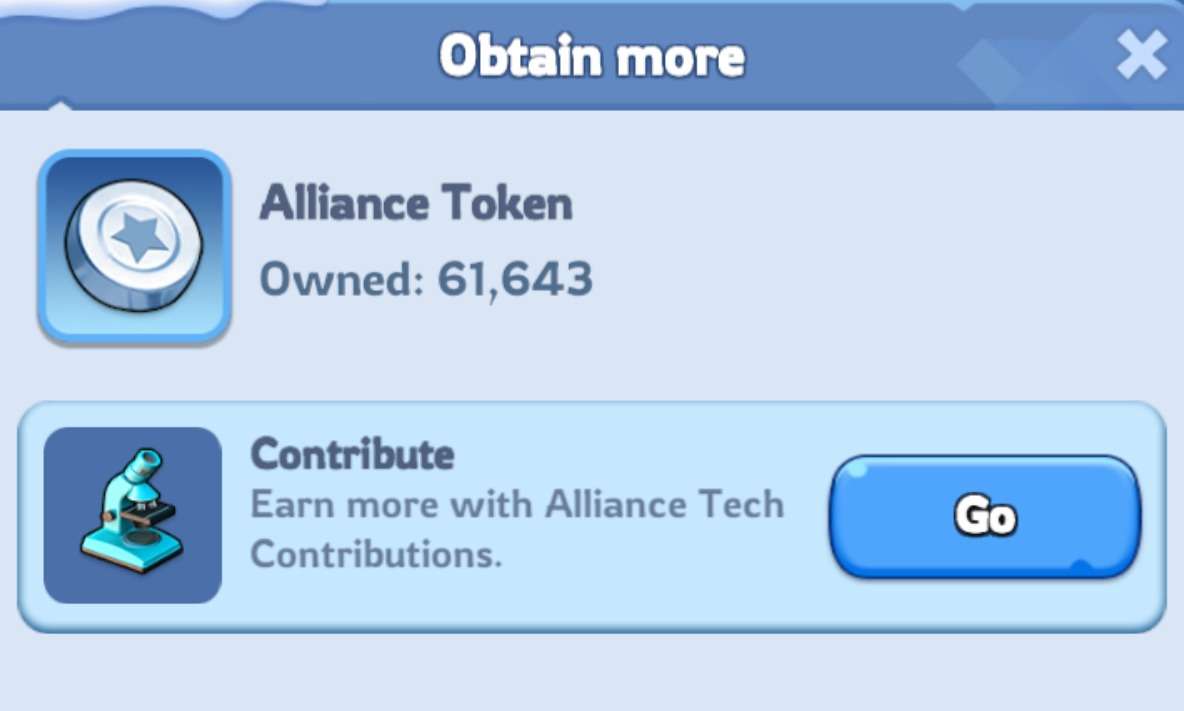
How to Get More Tokens
- Bear Trap Enhancement: Bear Trap will provide you with 200 tokens per 1 Explosive Arrow contributed. You can contribute up to 1500 Explosive Arrows, that will provide you with 300,000 Alliance Tokens. (Cool-down for Trap 1D 23Hours).
- Help button for Alliance Members: Whenever you press the Help ally button you receive 20 tokens that stacks until 2000 tokens daily. That is 100 requests per day. (Resets Daily).
- Alliance Tech Contributions: Donate resources to the recommended tech by R5/4 to get 120 tokens for each contribution. The multiply bonus is random for every player. (10 Mins cool-down for 1 Attempt/ 25 Attempts every 4 Hrs and 10 Mins).
- Building Alliance Buildings: Most common method for new states, the rewards varies depends on the type of troops level you send. You will need teamwork for this method! (Includes Banners, Alliance Headquarters, and Bear Trap. The Daily Limit is 2000).


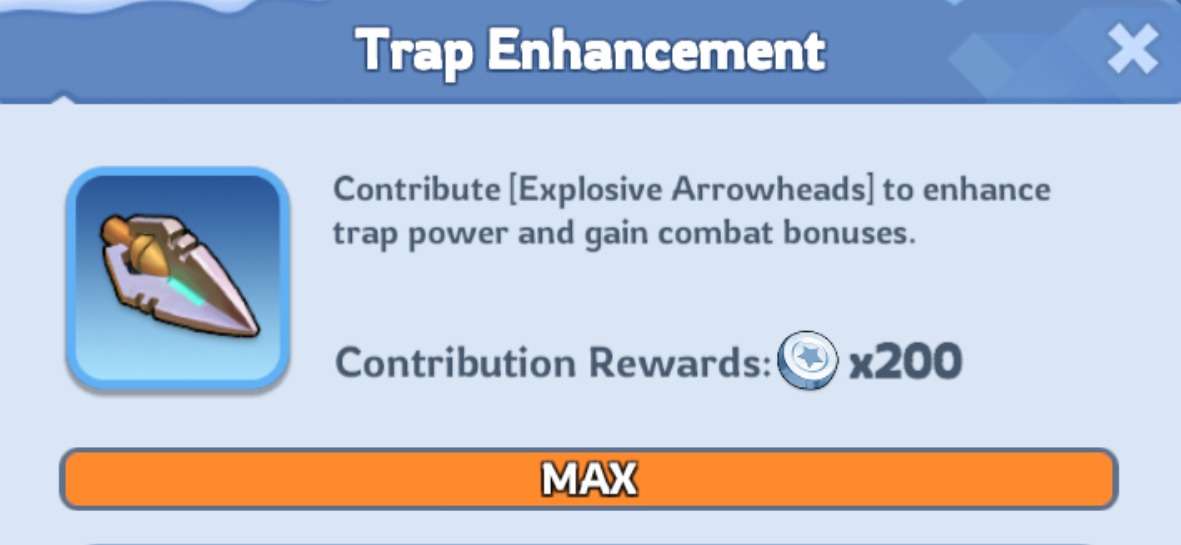
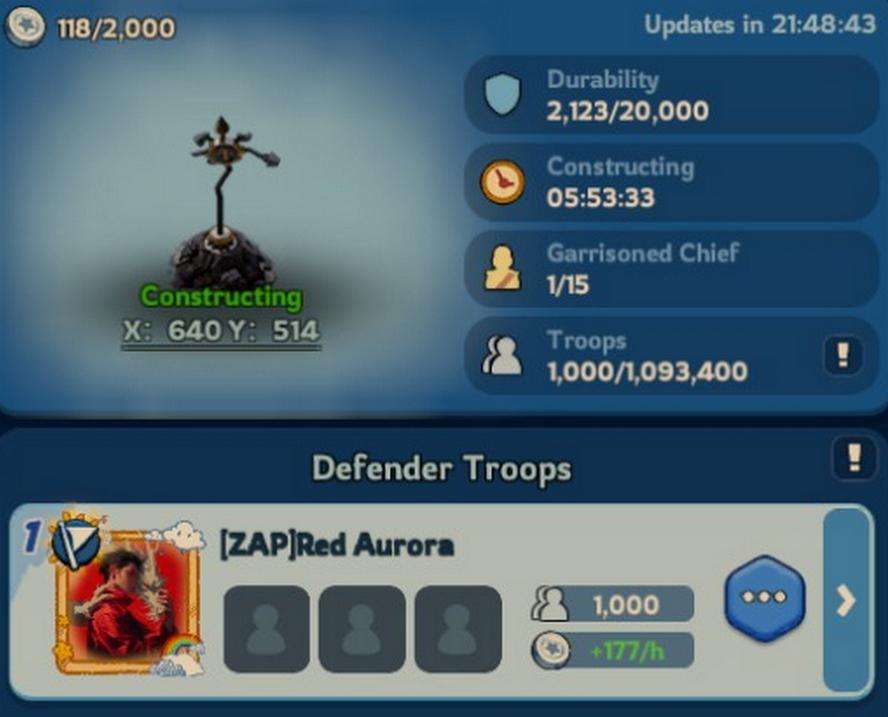
- Promote Trustworthy R4s because they can be your right hand for most of the tasks.
- Always put the thumbs up on Alliance tech for the +20%.
- Exchange Alliance Resources wisely.
- Priorities items with 70% discount in Alliance shop and depending on what you need.
- Check alliance logs at least once a day to make sure you don’t have a rogue player that will cause issues for the alliance.



Be the first to comment