
Remapping buttons and widescreen.
Remapping
Need install this software.
After that, you can go to the configure input settings and assign the buttons.
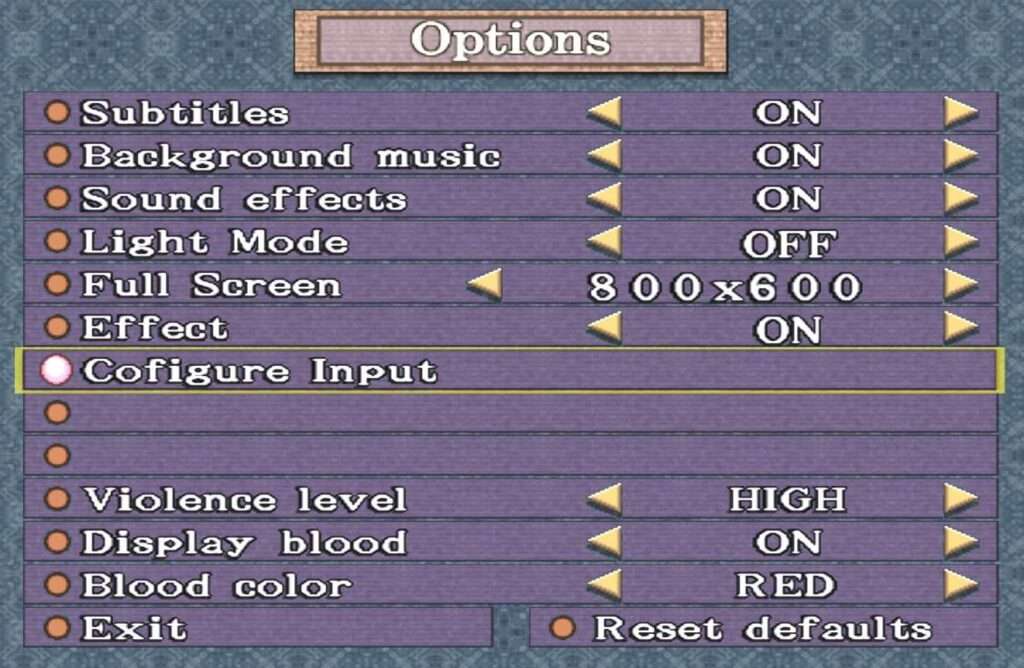
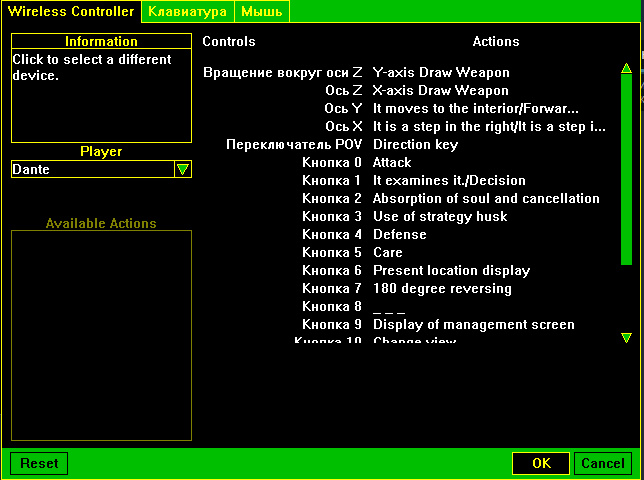
Standard control from PS2.
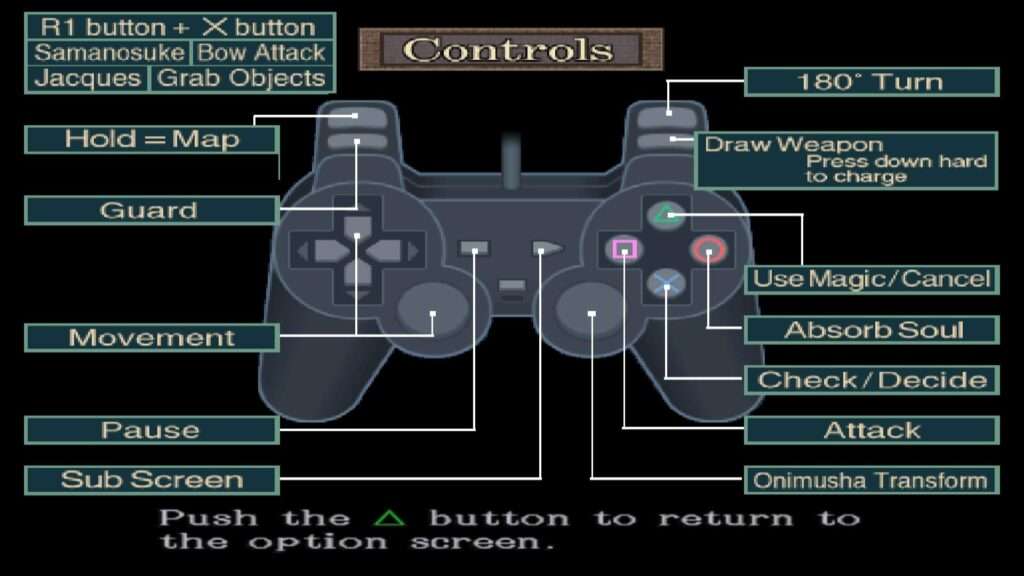
Widescreen
Need download widescreen fix, unpack to onimusha 3 folder.
It is also possible to display videos in 4: 3 format, for this you need open Onimusha3.WidescreenFix.ini in scripts directory, change “FMVFullscreenMode = 0” and save.
For fullscreen you need use command “-fullscreen” in steam game properties.


Be the first to comment