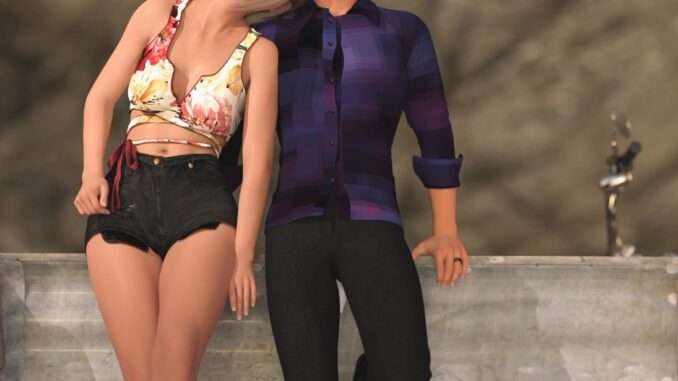
This guide describes the way to change the “landlord/landlady” into whatever you want.
Guide to Change the Designations/Relationships Between Characters
Intro
This works with season 1. Cannot confirm if it works with season 2.
How to change the designations/relationships between character
- Open the folder:
- C:\Program Files (x86)\Steam\steamapps\common\No More Money\game.
- Locate the files “relationships.rpy” and “relationships.rpyc”. Copy those files to a backup folder.
- Open the “relationships.rpy” file (I use notepad++).
- You will see text like ‘define dad = “landlord”‘ (without ‘).
- Change the text within the ” to whatever you want.
- If you want you can just copy the name of the variable to the ” part. For example, if you want the “landlord” to be “dad”, change this ‘define dad = “landlord”‘ to ‘define dad = “dad”‘. And so on.
- After changing what you want, save the file.
- Go back to the folder and delete the file “relationships.rpyc”, as it will be recompiled when the game starts again.
- If you have played the game after starting your PC and before this change then restart it.
- Run the game and check if the file “relationships.rpyc” was created.
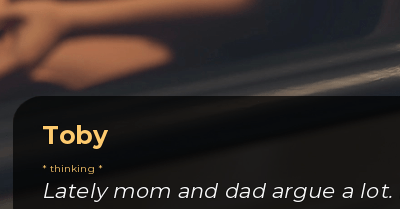
End
Before downloading any new season, restore the files you have backed up.


i clicked on the program file: C:\Program Files (x86)\Steam\steamapps\common\No More Money\game.
but i could not fined: “relationships.rpy” and “relationships.rpyc” in order to copy them, im not sure where to go from here? any help would be awesome
your files and/or directories may the attrib +h on them if win was setup and logged in as non admin rights user, standard user.