
Guide Contents
No Chaos Rifts Guide
Note: Credit goes to AzertyKeys
Note: For the gamepass version, you need to allow MODS.
Step 1: Download RFPM
- Link.
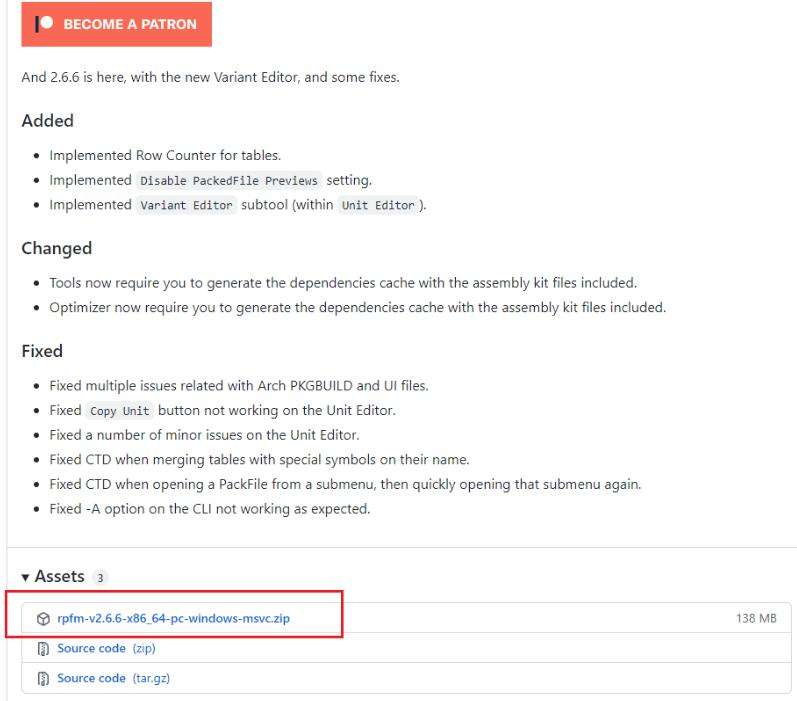
Step 2: Unpack and Run RFPM
Click on rpfm.exe in the folder.
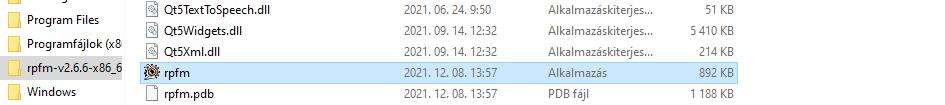
Step 3: Open Warhammer 3 Pack File
In the menu click -> PackFile -> open Packfile
Find the data.pack in the Warhammer 3 steam folder.

Step 4: Allow to Save CA Packfiles
Go to preferences.

On the settings tab, tick the Allow Editing of CA Packfiles option and save.

Step 5: Edit the Campaign Lua
Once you have the data.pack open – scroll down and open the following files:
- Script -> campaign ->wh3_main_chaos_realms -> wh3_realm_common.lua
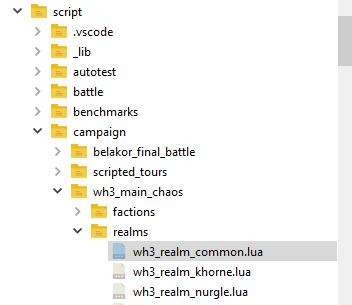
In wh3_realm_common.lua search for rifts_cooldown

Set these values to 999, and the rift duration to 1.
Rifts should open for 1 turn and then not reopen for 999 turns!
Press ctrl+s or save packfile.
It will take a few minutes to save, just be patient.
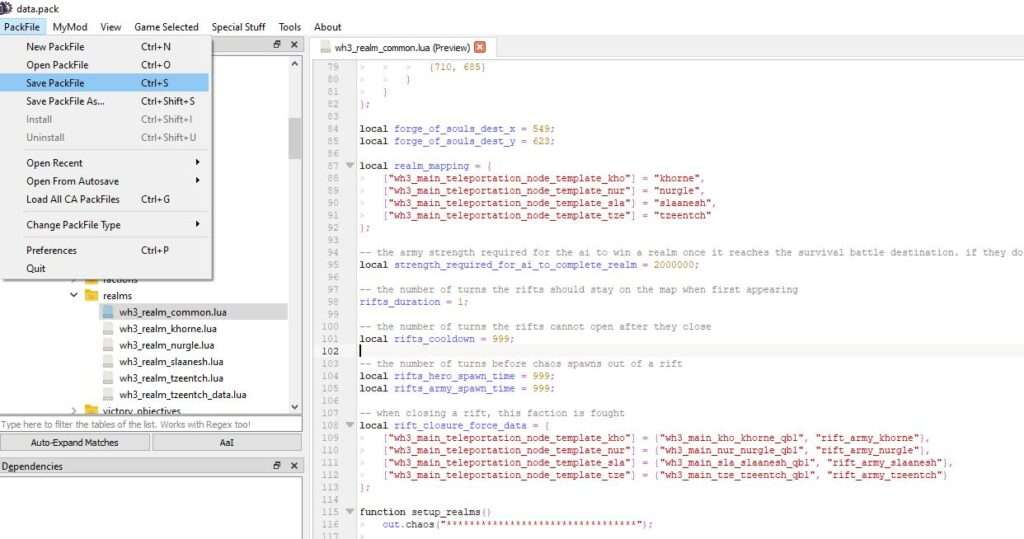
Enjoy!
Step 6: Alternate Edit Info
Go to line 180 (a bit below the lines in your guide):
return not are_any_rifts_open(true) and (cm:turn_number() == 30 or cm:get_saved_value("ursuns_roar_available"));Just change the “30” to 999 and the rifts will never spawn in the first place.





Be the first to comment