
This guide explains how to get limitless FPS in the Propnight game. Stuck at a 60 FPS cap? No problem, this guide will walk you through uncapping your FPS so you can get smooth gameplay.
How to Uncap FPS
Note: Credit goes to FU510N
Opening AppData
Press Windows + R on your keyboard. This should bring up a little application on your screen. In the provided text box, type AppData and click OK.

Finding GameUserSettings
Now, you should be looking at your AppData folder. One there, click Local, Propnight, Saved, Config, then WindowsNoEditor. Next, open the file named GameUserSettings.

Uncapping Your FPS
Once you are in the file, scroll down until you see FrameRateLimit. Delete the zero’s after the equal sign and enter your preferred frame rate. Lastly, press CTRL + S to save the file.
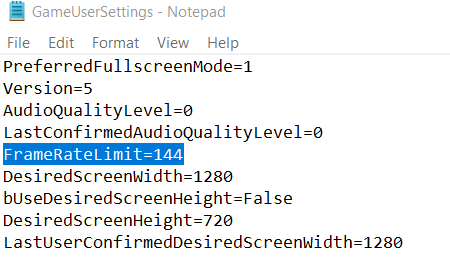


Be the first to comment