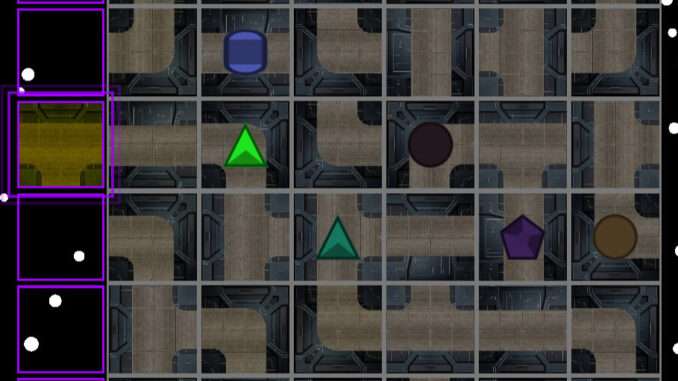
This is a guide on the basics of how to get through a match of Project Labyrinth.
Guide to Basics
Note: Credit goes to mgstauff
Basic Movement
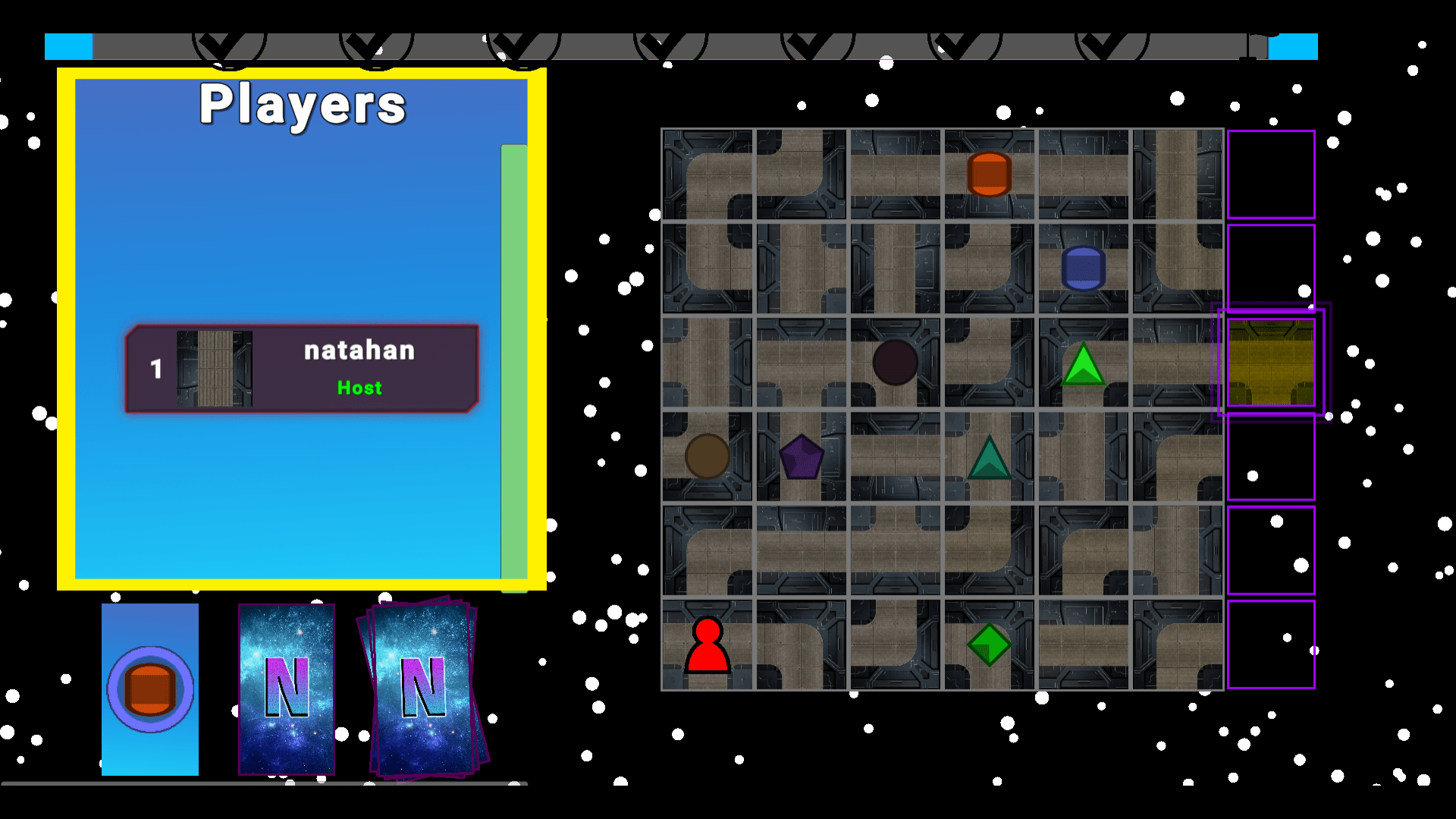
If it is your turn, you will have a tile bound to your mouse. Move that tile to the edge of the board and left click to place the tile. Optionally, rotate the tile by right-clicking. The closest row/column will slide, and the tile on the edge that slides off will be played by the next person. If your player piece is slid off the board, you will appear on the opposite edge of the board. Your turn is not over yet, as you must next left click on a tile that you player has a valid path to move to. Once your piece moves, your turn is over and the next player places a tile.
Collecting Goals

In the bottom left-hand corner there are goal cards, the leftmost card will be flipped over and displaying the goal you currently need to move to. Hover over it with your mouse to highlight that goal on the board. You must move your player to that goal in any number of movements, and the next card will flip over to show your next goal. Once you collect all goals, you win the game.
Collecting and Using Powerups
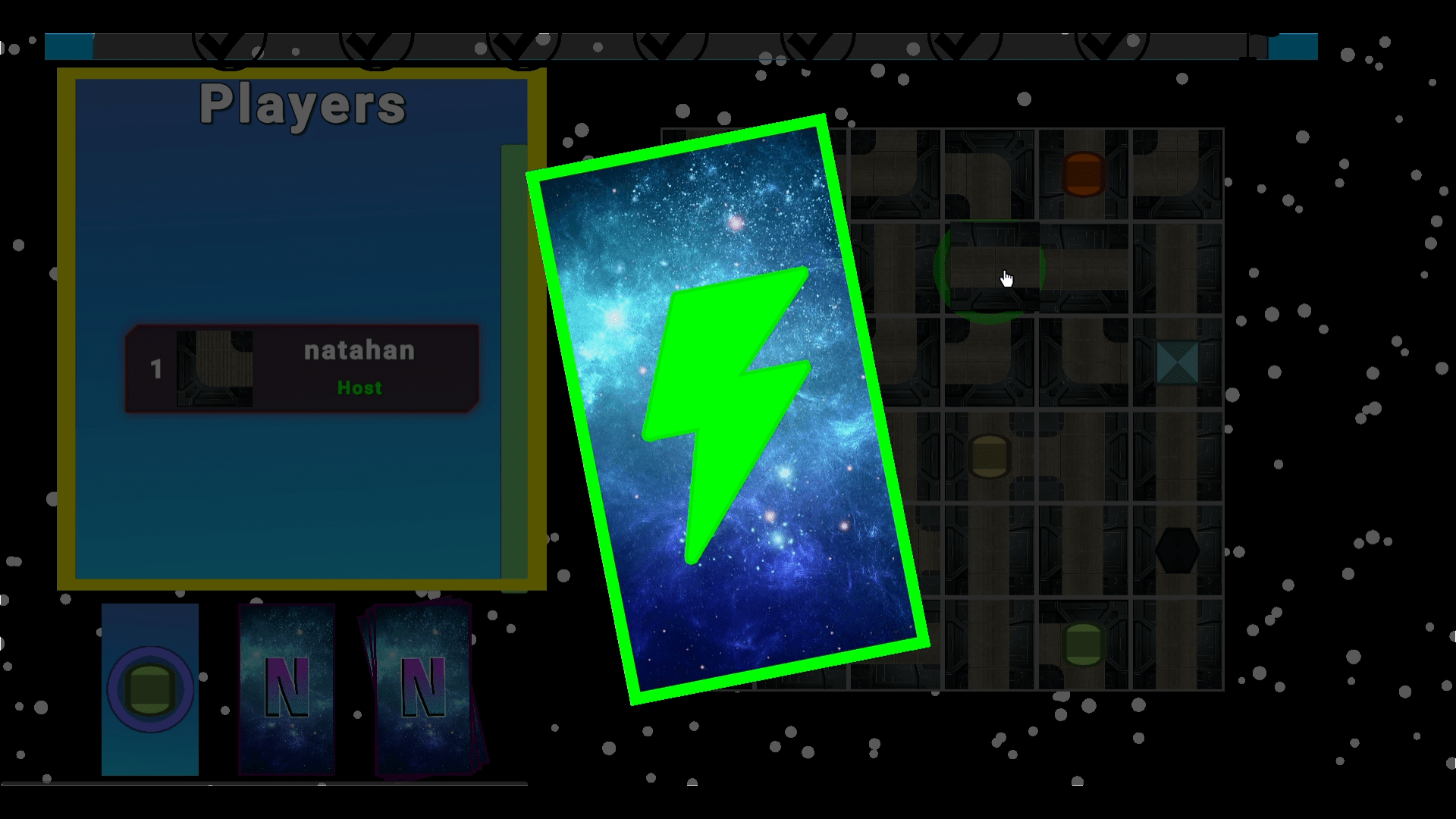
If a tile is highlighted with small yellow squares, it has a powerup. If you move to that tile, you will collect its powerup. You can hold three powerups at a time. If it is your turn, you can click on a powerup card on the right-hand side to display its information. Some cards require to not have placed a tile down in order to select them. If you then select the use powerup button, your turn will be paused and you must carry out or cancel the powerup action. If you cancel the powerup it will return to your stack.


Be the first to comment