
In this Guide I will show you how to change that weird default camera settings in Hogwarts Legacy.
How To?
Note: Credit goes to Pingeł
- Connect Your Steam Controller to PC.
- Open Big Picture mode.
- Now navigate to Hogwarts Legacy game.
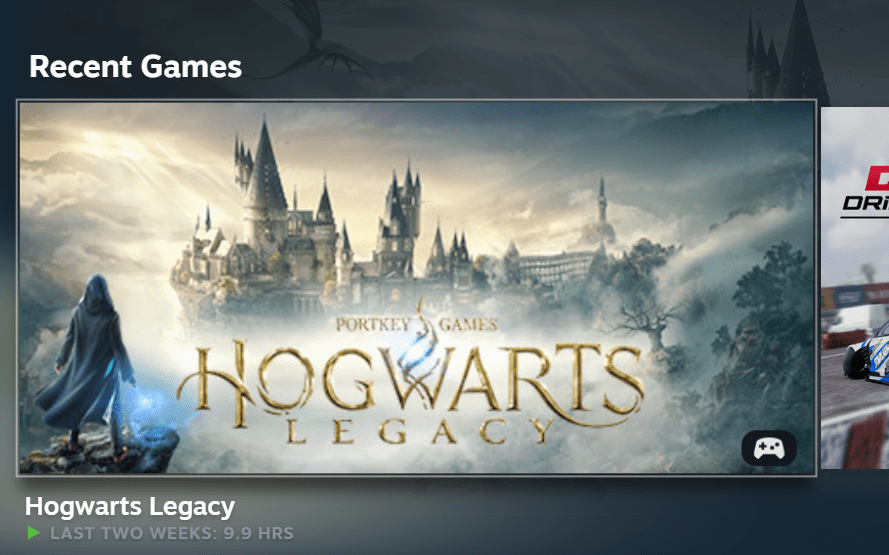
- On Hogwarts Legacy page click GamePad Icon on right side.
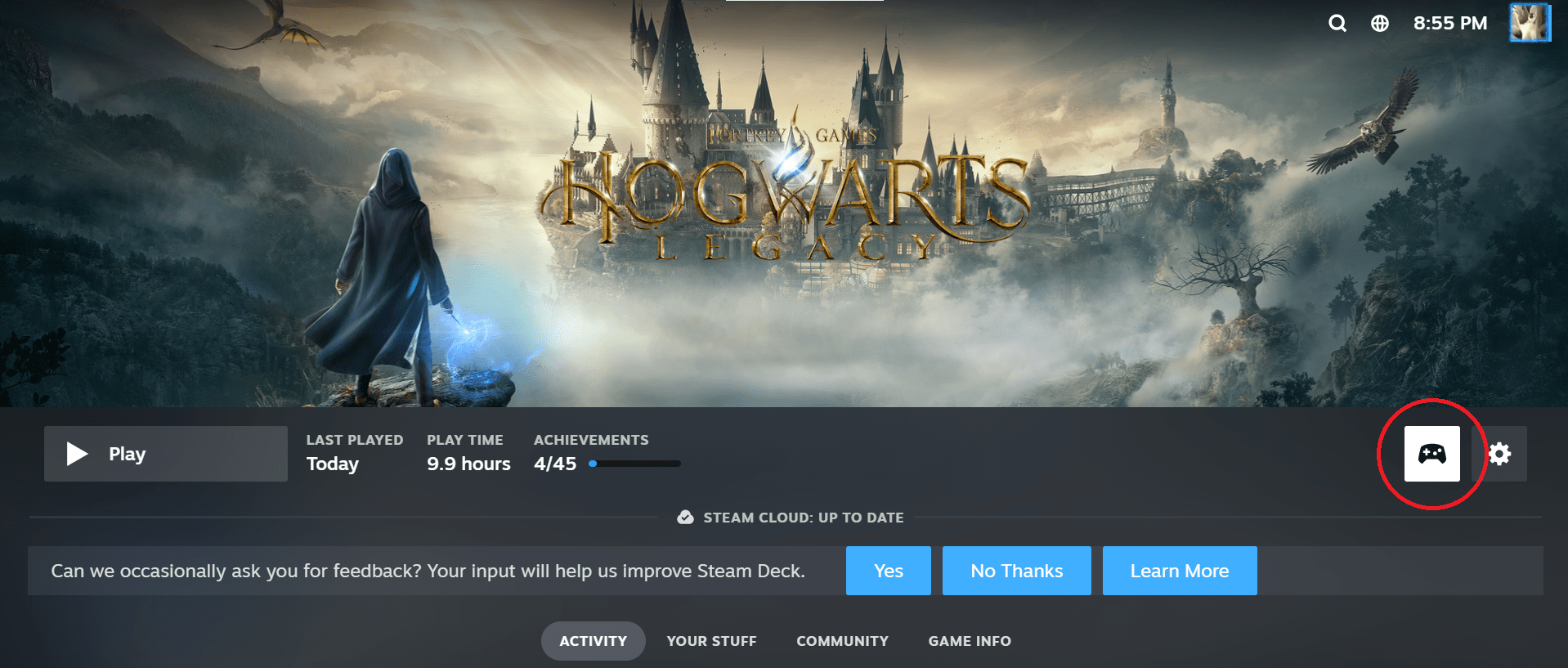
- Click on current Layout (These with SteamController Icon).
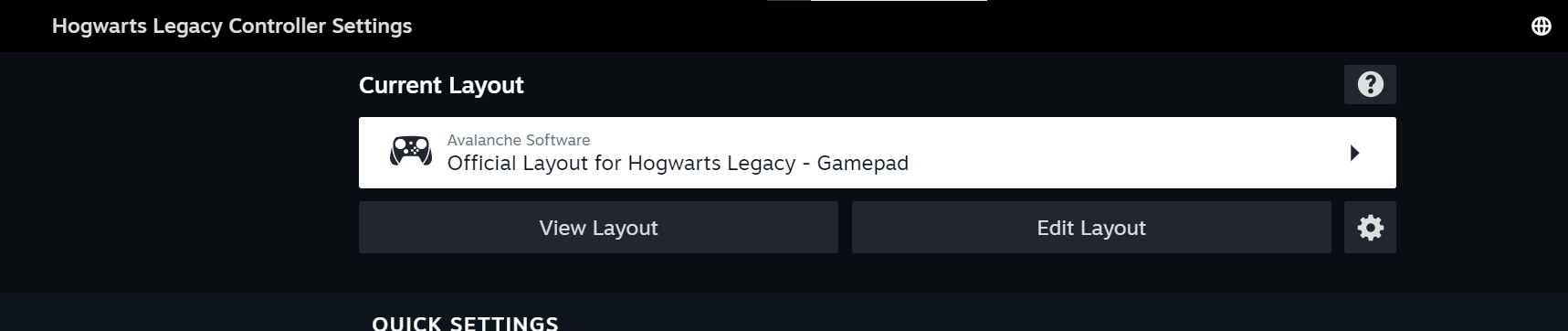
- Navigate to “COMMUNITY LAYOUTS” (Click RB on SteamController).

- And then choose Layout with name “Hogwarts Legacy Best Camera + Gyro Settings”. The Author of this layout is “Pingeł”.
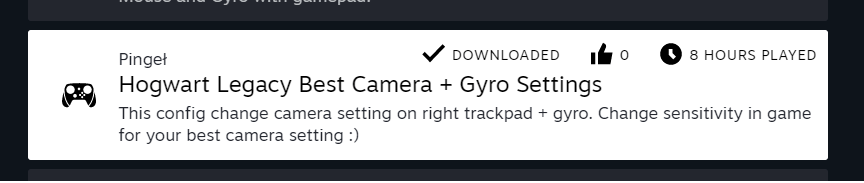
- Select this Layout (A) and then apply Layout (X).
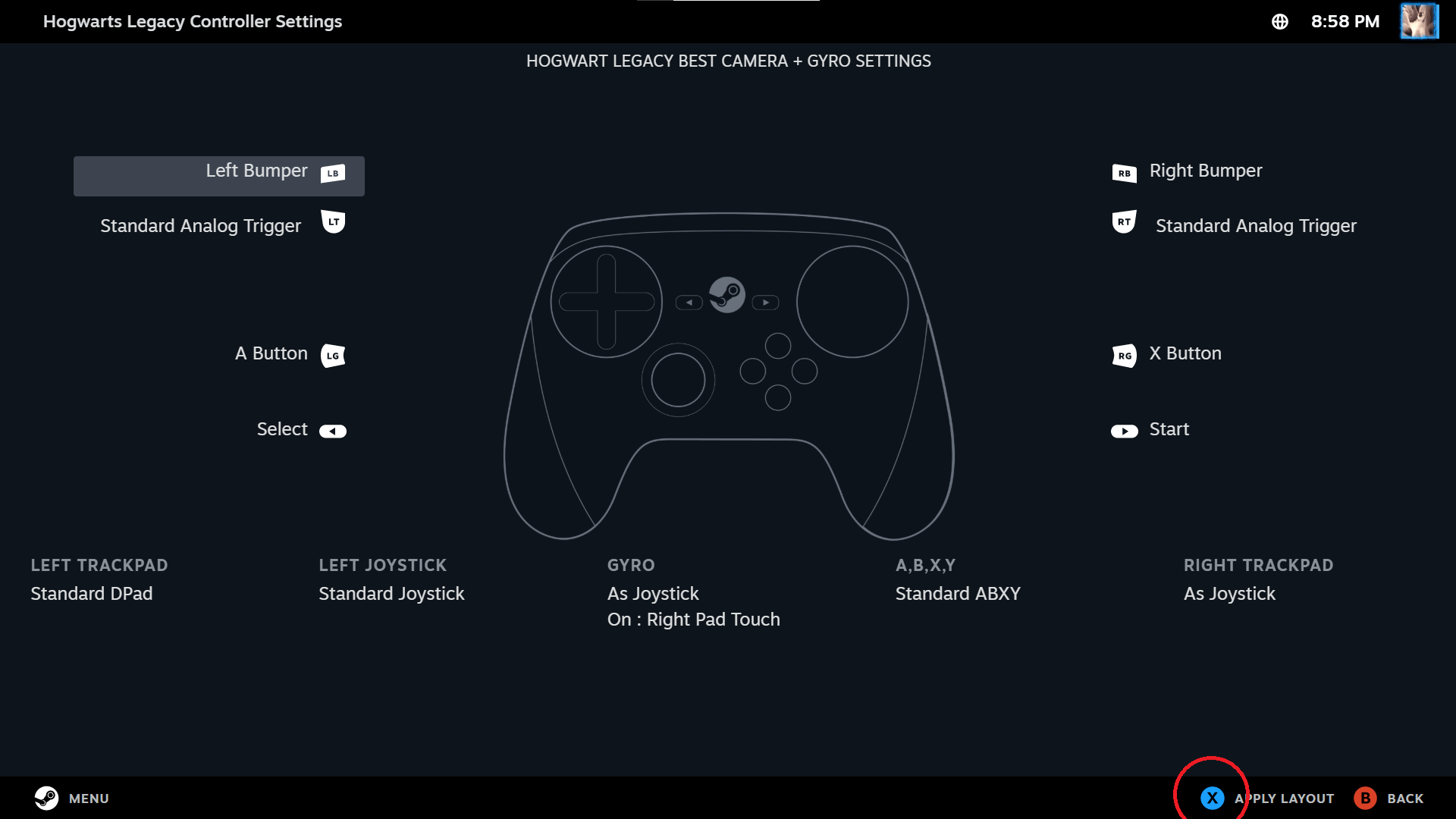
- Then You can leave and Play game with normal Camera Settings.





Be the first to comment