
There were some difficulties with obtaining items from Twitch – they did not come to linked accounts. As it turned out, this problem is not directly related to the site, as the game’s publisher, Warner Bros. decided to “reinvent the wheel”, and launched her own page for checking Twitch drops and transferring them to the game account.
Guide to Add Game Rewards from Twitch Drops
Note: Credit goes to Zan
How-To
- Go to this page and log in with your WB account. If you do not have a WB account, then create one.
- And be sure to link your account with your Twitch account.
- For linking your account to the Harry Potter Fan Club, you can get more rewards.
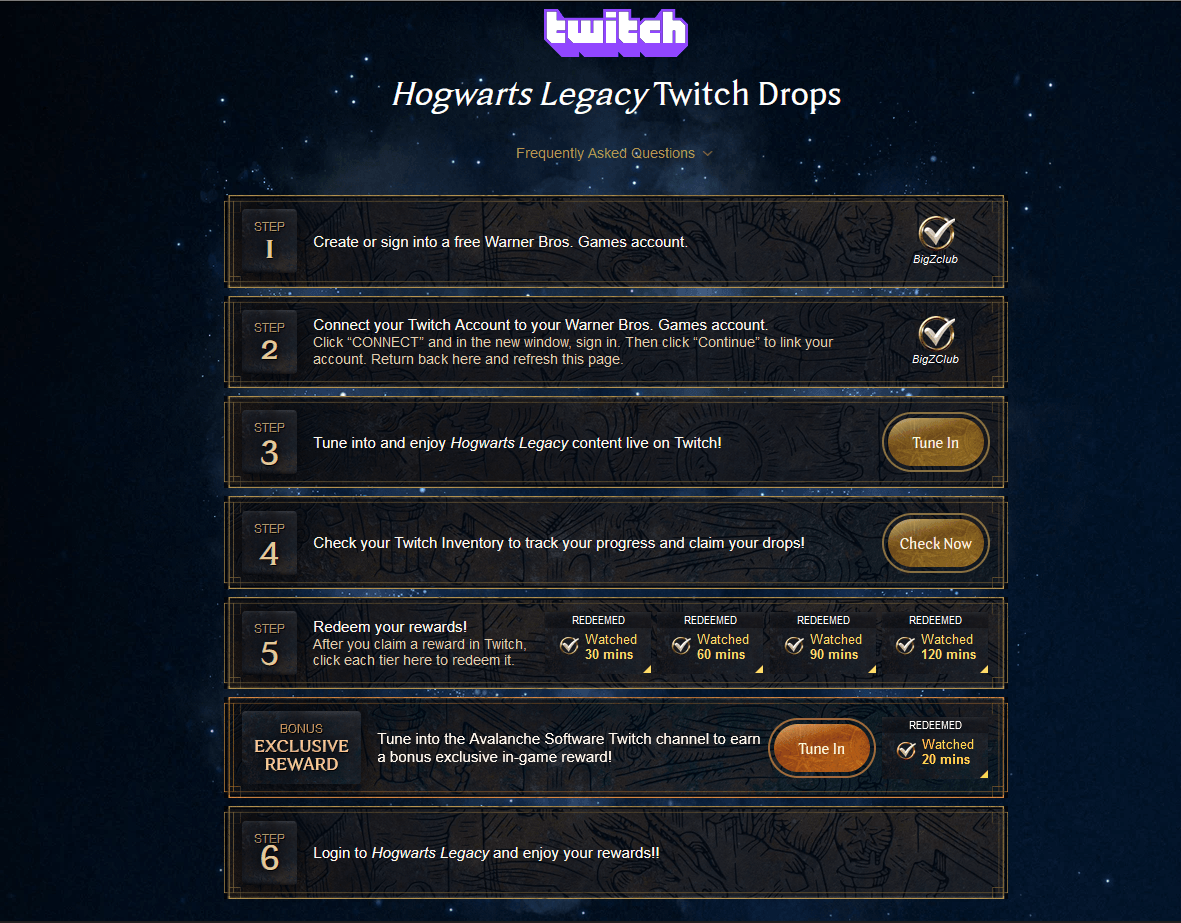
- Make sure the checkboxes in Step 5 are in place. Rewards are given for every half hour watched.
- Note: To get Merlin’s Cloak, you need to watch the stream from the official Avalanche Software channel.
- Log into the game and check the rewards.
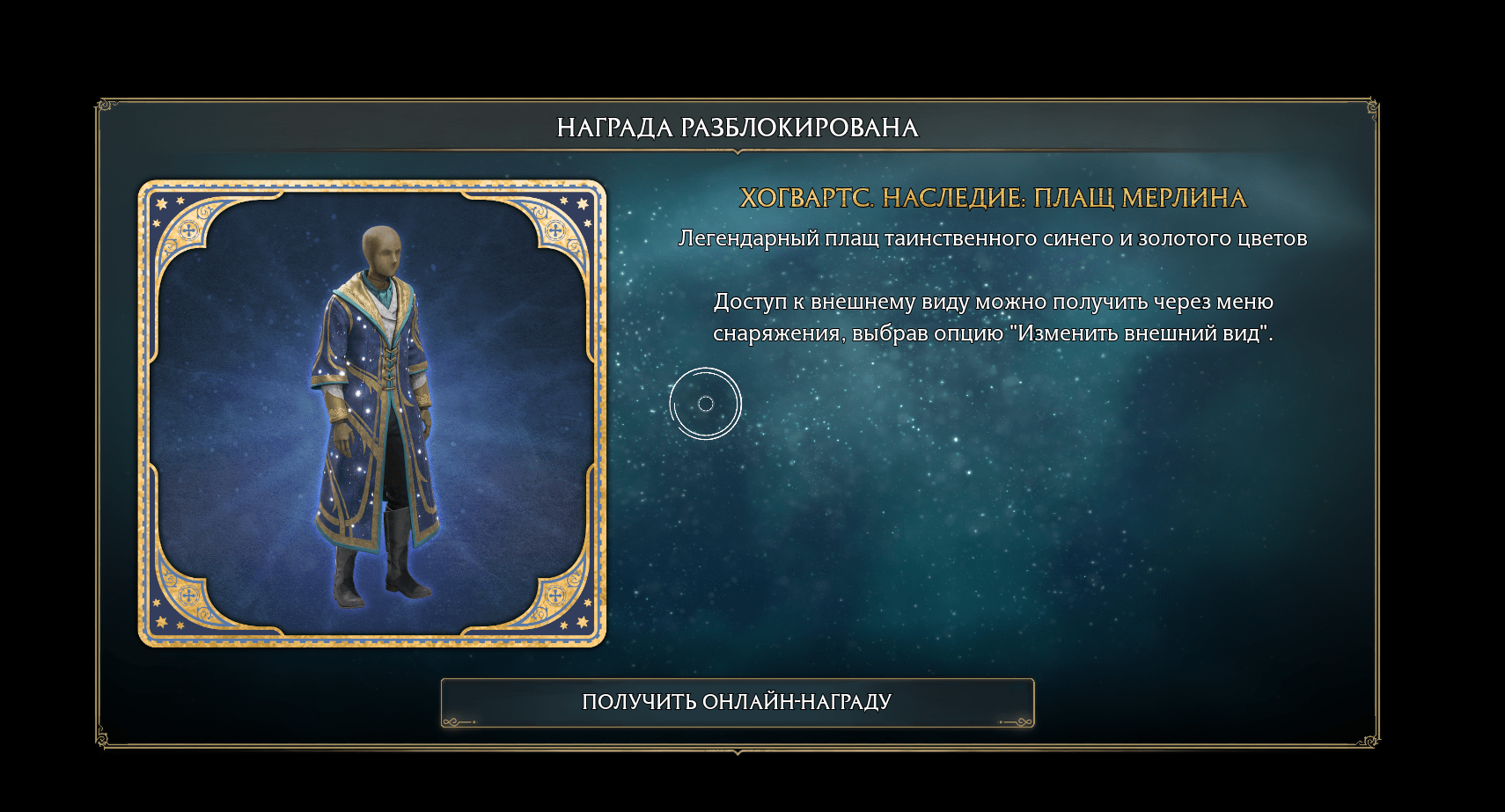
Have a good game!





Be the first to comment