
Simple guide on how to eliminate most stutters if you’re on an nvidia card, do not know if this will work with an AMD card as I never owned one.
The Guide Itself
Note: Credit goes to Zirael
So if you have an NVIDIA card…
Right click on Desktop -> Nvidia Control Panel -> Manage 3d Settings -> Program Settings -> find FF7R and if it isn’t there click add program and add the exe in the root folder -> scroll down until you see tripple buffering and switch it off -> then search for vertical sync and turn it ON. that did it for me.
No other changes needed to be done for me, now the game stutters VERY rarely.
Should look something like this:
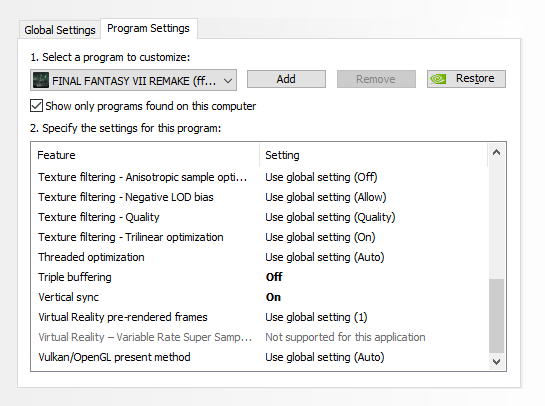


Be the first to comment