
This guide is meant to help players who are struggling to understand where to go and what to do while exploring the dreamwilds. I have done my best to explain hidden or obtuse mechanics to the reader while skipping things that are fairly obvious and avoiding spoilers.
How to Start
Note: Credit goes to Ran
Movement
This is one of the most important parts of knowing how to play DREAMWILD. The tutorial (which you should still play) does a poor job of explaining how to move quickly, so I’m going to do my best to explain it here.
You can get by in DREAMWILD by just mashing the jump key, but the game allows you to bunny hop to reach high speeds. If you have ever bunny hopped in Quake or Counter-Strike, then you should be able to start outrunning enemies in DREAMWILD with ease. If you don’t understand bunny hopping, it means picking up speed by repeatedly jumping while turning and air strafing (holding A or D while in midair) into the direction of the turn. By chaining these jumps together, you can move incredibly quickly, as demonstrated below:
There are tons of tutorials for Quake/CS bunnyhopping that are way better at explaining it than me, so watch one if you’re still struggling to understand bunnyhopping. There’s not much else to explain here, just get creative and use your turbo-speed powers to reach new places.
Cutie’s Abode (The Shop)
Cutie’s Abode is a part of the hub area that allows you to upgrade your character and store your gubbins for future playthroughs. It contains the gubbin bank (upper left) and a store where you can buy upgrades and items (bottom right.)

The red pylon next to the gubbin bank shouldn’t be in your game yet–I’ll let you solve that mystery on your own.
The gubbin bank lets you store any gubbins you are carrying for later playthroughs, up to a maximum of 99. You can earn gubbins fairly quickly in later areas and you lose all of your upgrades and non-banked gubbins on death, so make good use of the gubbin bank.

The store contains four items: a maximum health upgrade, a damage upgrade, a potion, and the eye. Buying any of these items increases the price of your next purchase by five gubbins. Bear in mind that if you are holding an item when you buy the eye or the potion, that item will be overwritten by the new item (The potion is crossed out in the screenshot because the player is already holding a potion.). The eye helps with locating an important item, while the potion has multiple unique effects–more on those below.
Using Potions
The potion is an item that can be bought in the shop at the hub area. You get five uses of the potion per purchase, as indicated on the HUD. Pressing [Shift] changes the potion to a different mode.
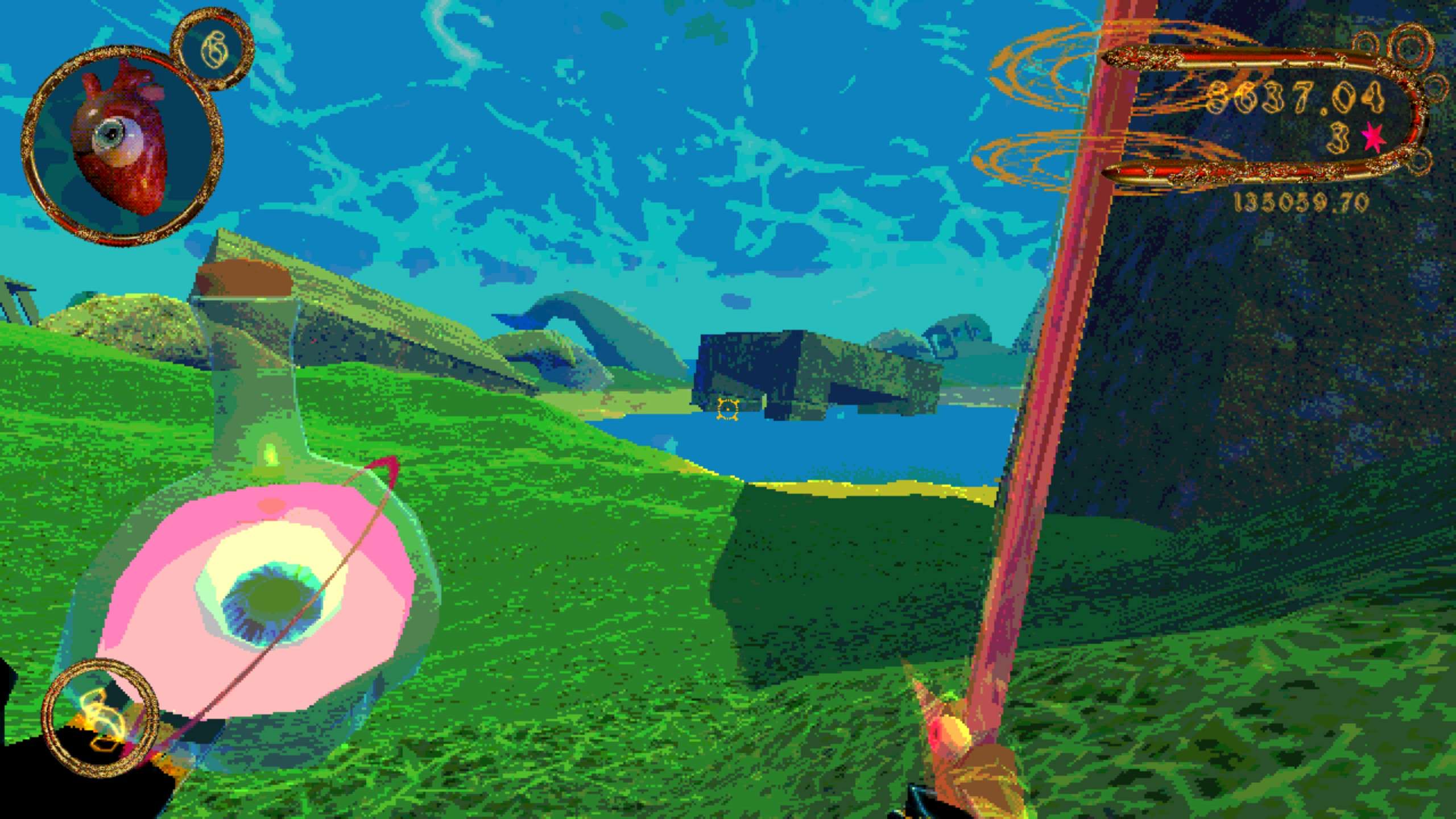
Pink mode heals some HP and causes you to teleport/accelerate a short distance.
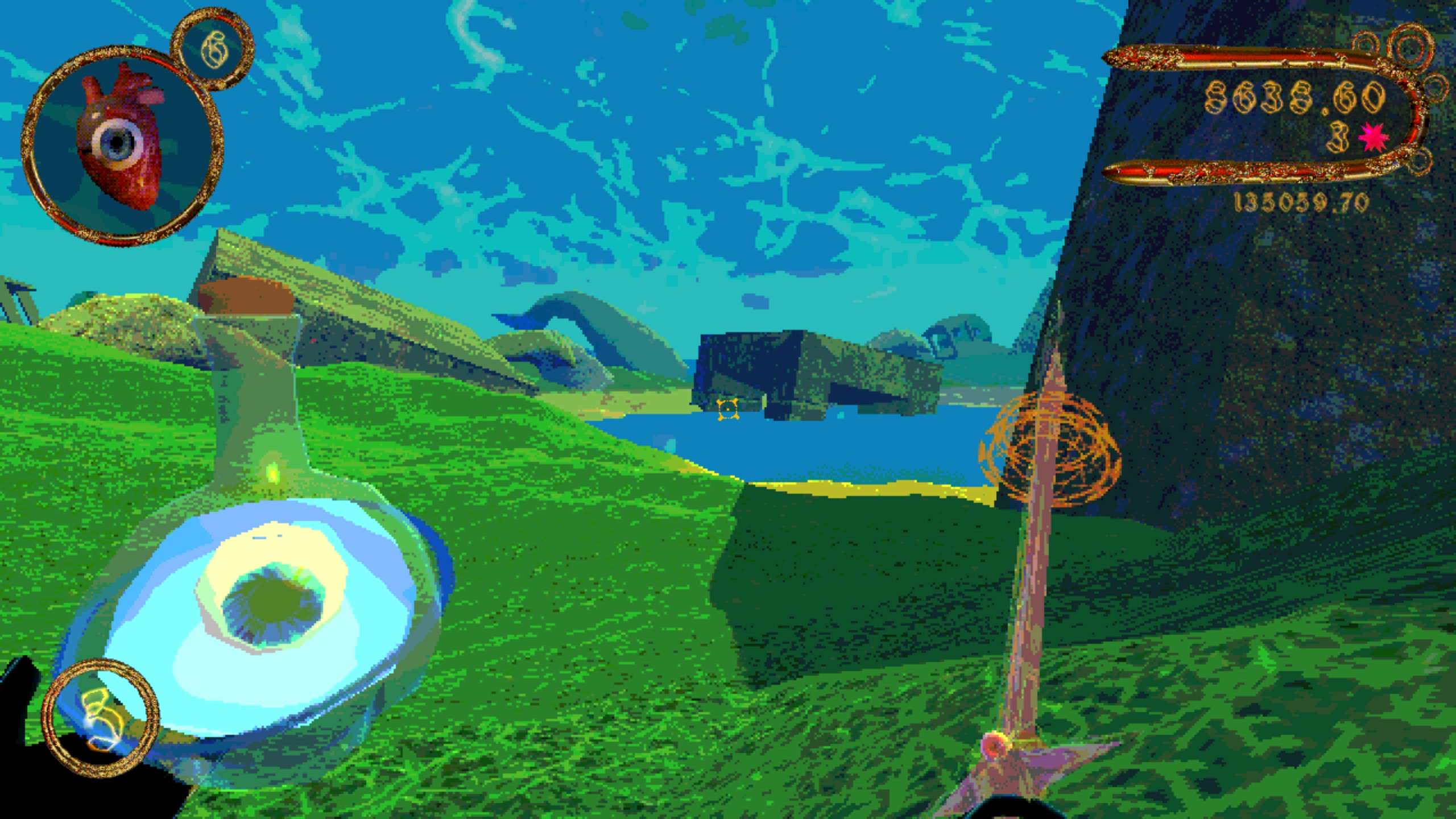
Blue mode powers up your sword, causing the next attack to deal quadruple damage, while teleporting you like pink mode does.
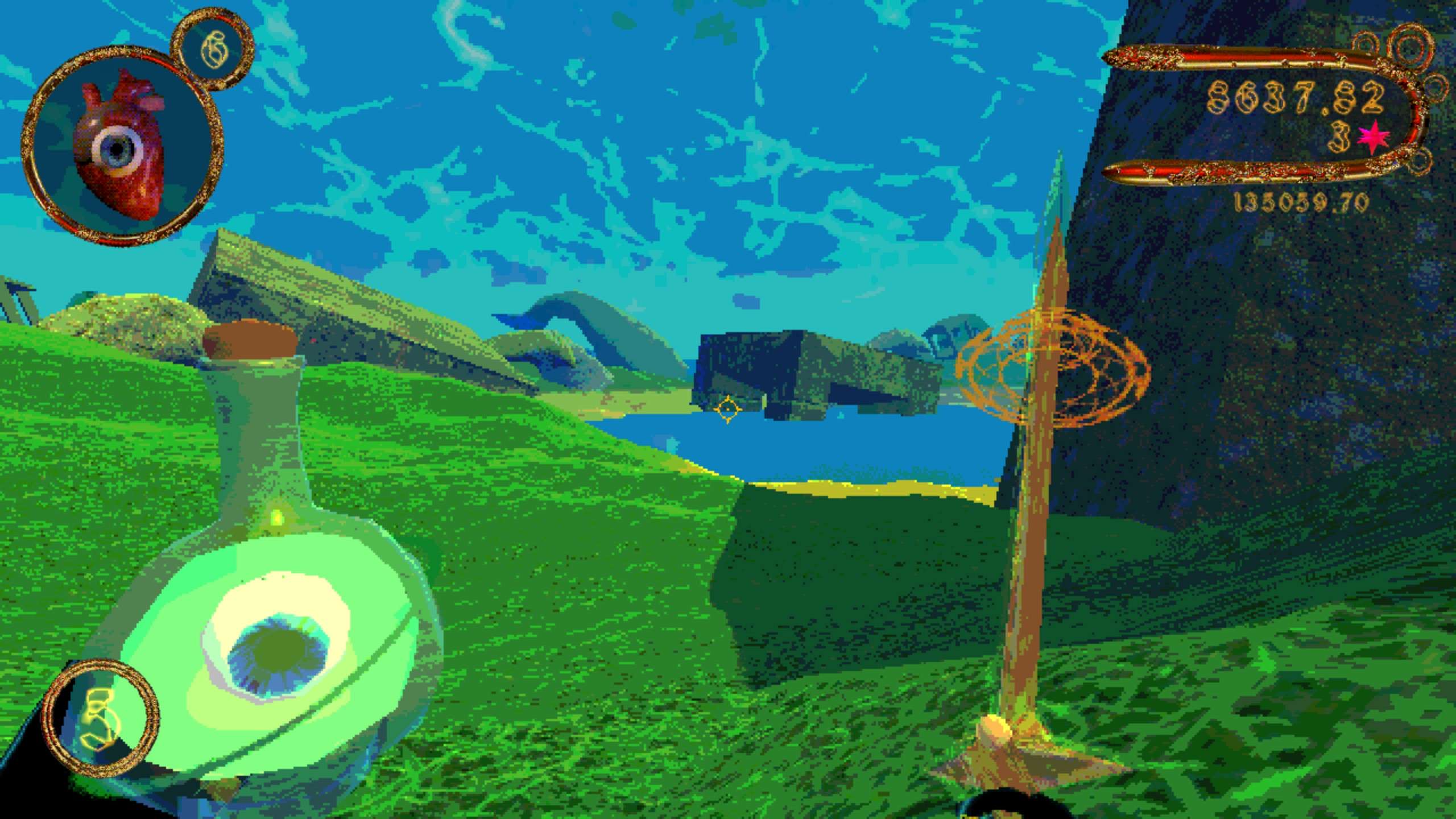
On activation, Green mode shoots you up high into the air, allowing you to reach heights that you can’t reach with ordinary jumping.
Weapon Altars
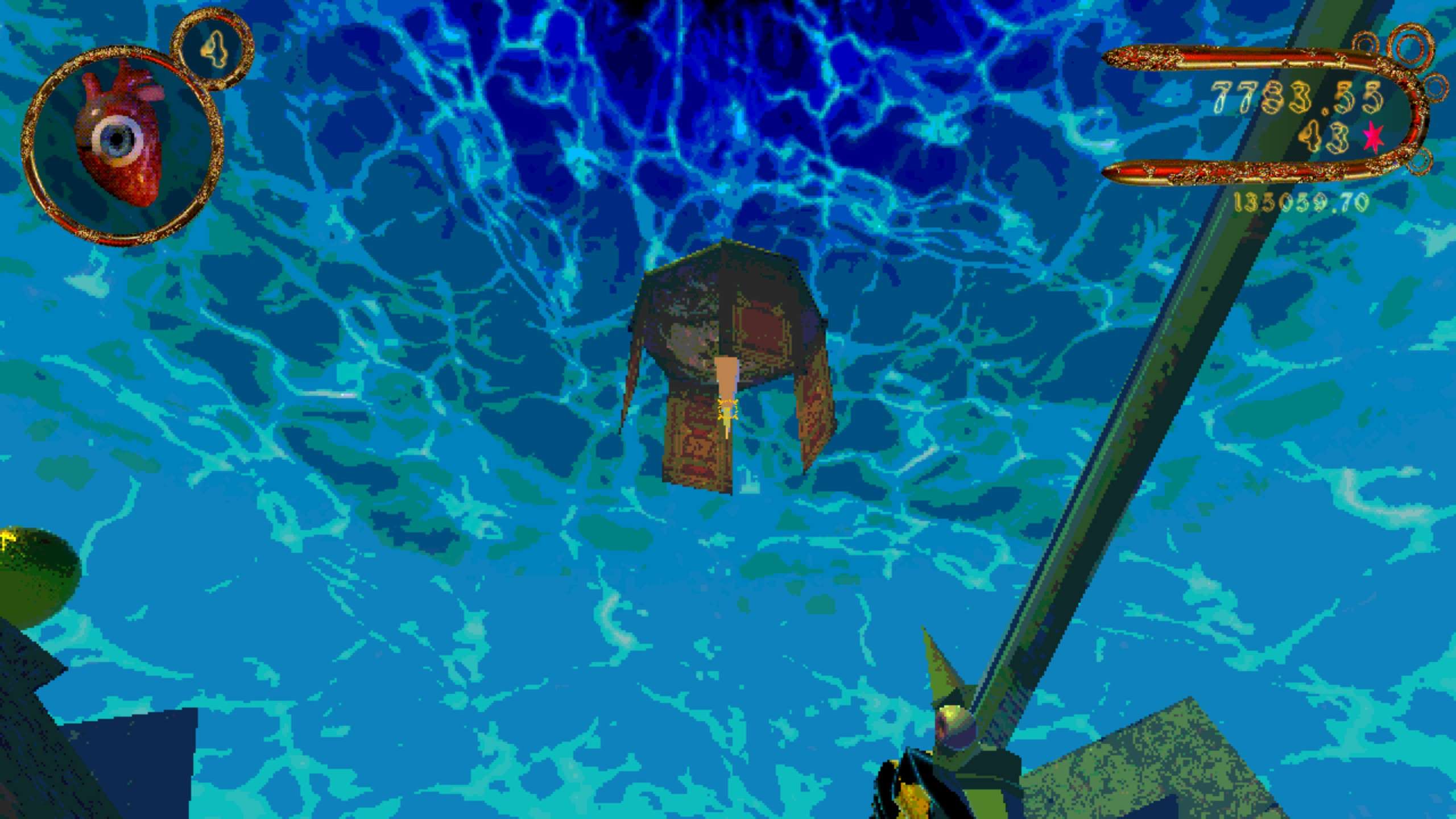
Weapon altars can be found in many areas. They float high above the game world and each one contains a random “weapon.” There are several weapons you can find, and they are picked up with [E] and dropped with [Q.] (This also goes for potions and the eye, which you may need to drop before you can pick up a weapon.) They usually float too high above the game world to reach with ordinary jumping, so use your head!
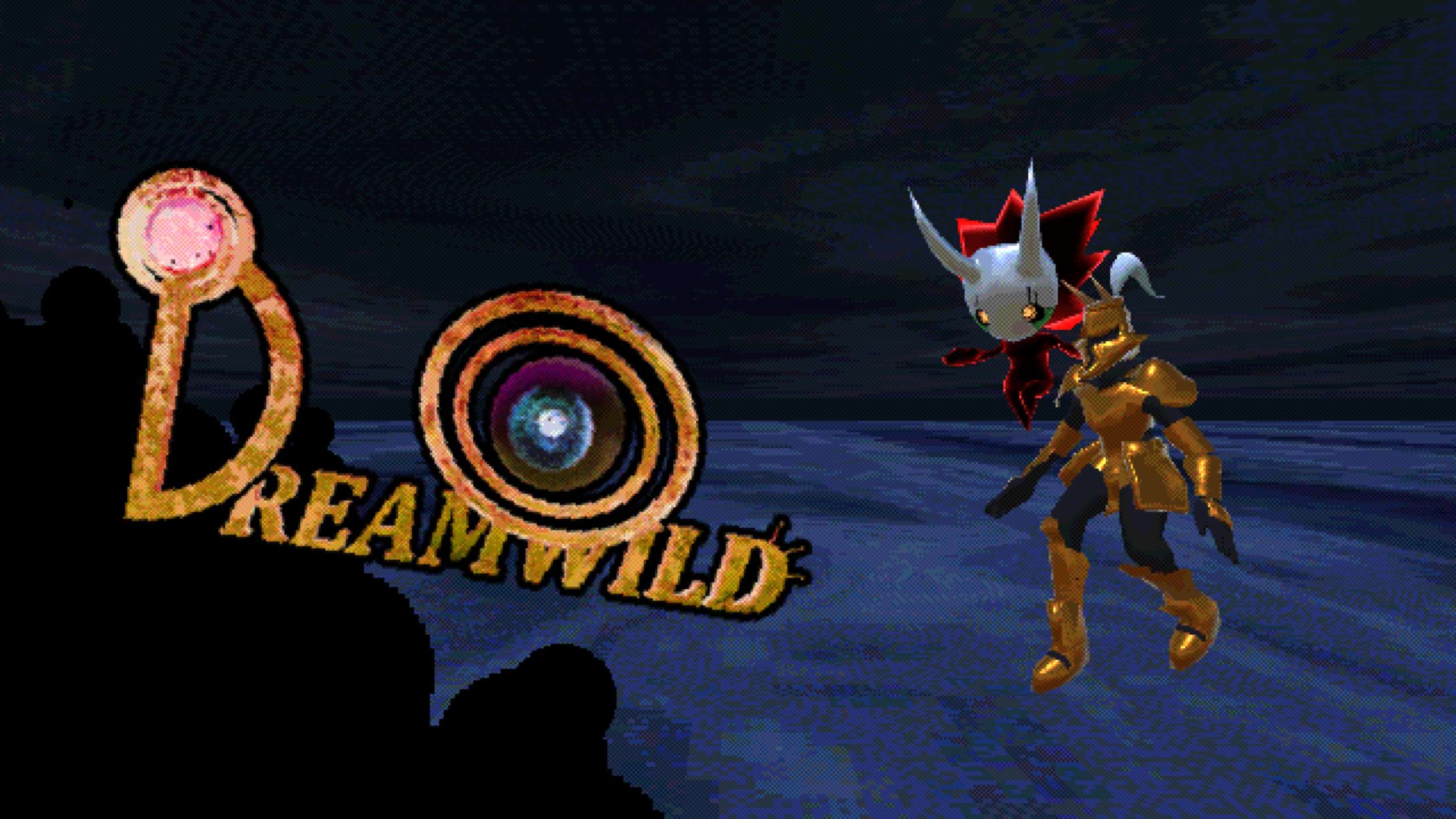


Be the first to comment