
At the time of writing (July 2022) there seems to be a bug where, if the game crashes, it can make the player lose a bunch of progress. This guide is just to cover some information on what exactly happens to the save file, and how you can still 100% the game without potentially replaying the whole game.
Guide Contents
Introduction
Note: Credit goes to WhibbsJ
Back when the game crashed for me, I saw a few people that seemed to have a similar issue where they lost progress on the Discussion Boards after crash. So after spending an afternoon cleaning up the last few achievements despite this, I thought I’d write down what I found out about it here.
(In my case, the game crashed for me whenever certain visual effects happened when I played the game in 3840×2160 borderless. Reducing the resolution to 2560×1440 fullscreen fixed it. I hope this can help people narrow down any crashes they may be having!)
What is the Bug?
It’s important to note, if you only care about playing through the story and not 100%-ing the game, this bug shouldn’t affect you. This only affects players going for 100% – so don’t worry about it if you’re just here for the story!
The game has three main save files:
- Manual & Auto: These store your placement in the story, any Trivia you’ve seen, all Somnium actions you’ve taken, and the Eyeball-ie creatures.
- System: In-game achievements, whether a Somnium was cleared with >1s remaining, the number of hidden eyeballs you’ve found per Somnium, and the eyeball currency.
If the game crashes, the “System.dat” save file appears to be wiped. This causes the following;
The bug causes this:
- You lose your hidden eyeball count in Somniums (they should be able to be re-collected however)
- You lose all of your eyeball currency.
- You lose all of the in-game achievements (you will have to redo achievements in-game!)
- Any Somnium that was completed with more than 1s remaining is now unticked and seemingly can never be ticked again using your current “Manual” file because your “Manual” save file appears to think you’ve beaten it while System thinks you haven’t (this is a guess).
- Eyeballs seem to be harder to gain from taking actions (as your “Manual” file has tracked which actions you’ve already taken).
- The Dream Library becomes impossible to complete without making multiple saves.
Where Are the Save Files Kept?
On Windows, press the Windows key. Then type %localappdata%. Then go into the Spike Chunsoft folder, and this is where the game’s save file folder should be.
How Can I Avoid It before Playing?
Save backups of the game’s save folder every now and then. That way if some kind of crash does happen, you won’t lose as much progress.
Or you could be lucky and not crash at all, then it won’t happen!
If it’s happened to you already though and you have no backups, there is a way to potentially get around this annoying bug without having to replay the entire game again, which I’ll mention later in the guide!
How Can I Tell I’ve Been Affected by the Bug?
Go into the first page of the in-game achievements menu (called “Evaluation”). If there’s no achievements for having done the Ryuki or Chikara Somniums and you’re many hours in after having completed those two Somniums, this is probably a sign that this has happened to you.
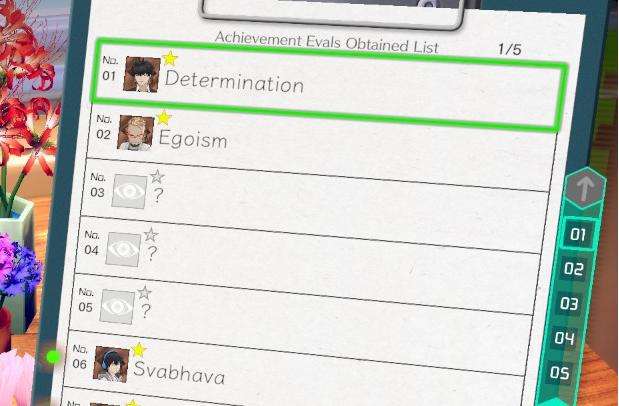
In the above screenshot I went back and did Ryuki and Chikara’s Somniums when I was testing what had gone wrong, but it shows that the game has forgotten that I completed many of Ryuki’s Somniums.
Additionally, if Evaluation is missing achievements that you have on Steam, you’ve been hit by the bug.
How Can I Get Around the Bug and Still 100% the Game?
Firstly, all achievements can be still be earned in the game except for completing the Dream Library if the bug happens to you without needing to go about making new saves. So earn all of those other achievements first! Check the “Evaluation” menu in the game. Redo all achievements that you got on Steam that this menu doesn’t think you’ve earned as well. This includes getting all eyeballs in a Somnium, but don’t bother attempting the >1s time bonus for Somniums yet. However, if you can’t get enough eyeball currency through normal means, don’t worry, we can get those later too.
After getting all the other achievements (all achievements but Informant: Dream Album and the 100% achievement), you now have two options if you don’t want to start entirely from scratch.
Method 1
- Find out which Somniums are bugged for you and will not award the >1s time bonus no matter what.
- Complete all of the Somniums that take place after that Somnium.
- Close the game.
- Click to Play the game on Steam, and then…
- While the game’s config window is up, go into your Save folder. Back it up.
- Go back into the Save folder. Delete the Manual and Auto save files, but keep the rest.
- Click to play the game in the config window now.
- Play the game by mashing RT + B to get through it as fast as possible while achieving the time bonus on all the Somniums. You should notice that your in-game achievements, eyeball currency and hidden eyeball amounts have been unaffected, because we kept the System.dat save file.
- Achieve the time bonus on all the Somniums that you needed to in this way, and you should be able to complete the Dream Library.
For me my crash happened at the start of Mizuki’s route, so I only had to play through Ryuki’s route because all of his Somniums were bugged. However, if you were particularly unlucky and crashed right near the end of the game, all your Somniums ended up bugged and (understandably) you don’t want to replay the whole game…
Method 2
- Click to Play the game on Steam, and then…
- While the game’s config window is up, go into your Save folder. Back it up.
- Go back into the Save folder.
- Download this System.dat file. This is one I saved that has the time bonus on all the Somniums, and should only be missing the eyeballs from the final Somnium.
- Delete your Save folder’s System.dat file and put the downloaded System.dat file into it.
- Click to play the game in the config window now.
- Load up the final Somnium and collect the remaining hidden eyeballs, which should complete the Dream Library for you.
I can’t get enough eyeballs!
- If you didn’t get enough, my System.dat file found in the Method 2 section should have what you need, but I have admittedly not tested the 20k eyeball achievement with this file!


Be the first to comment